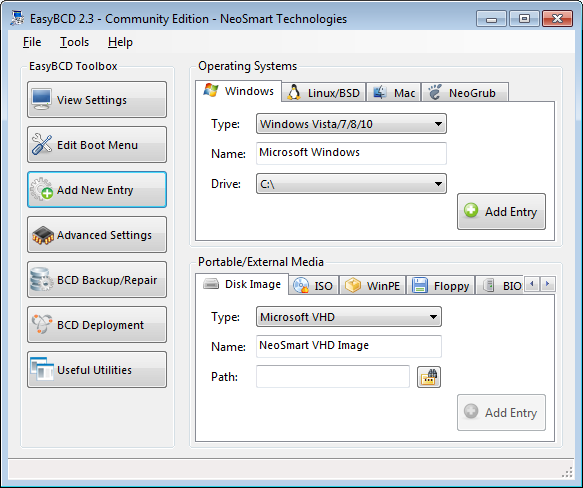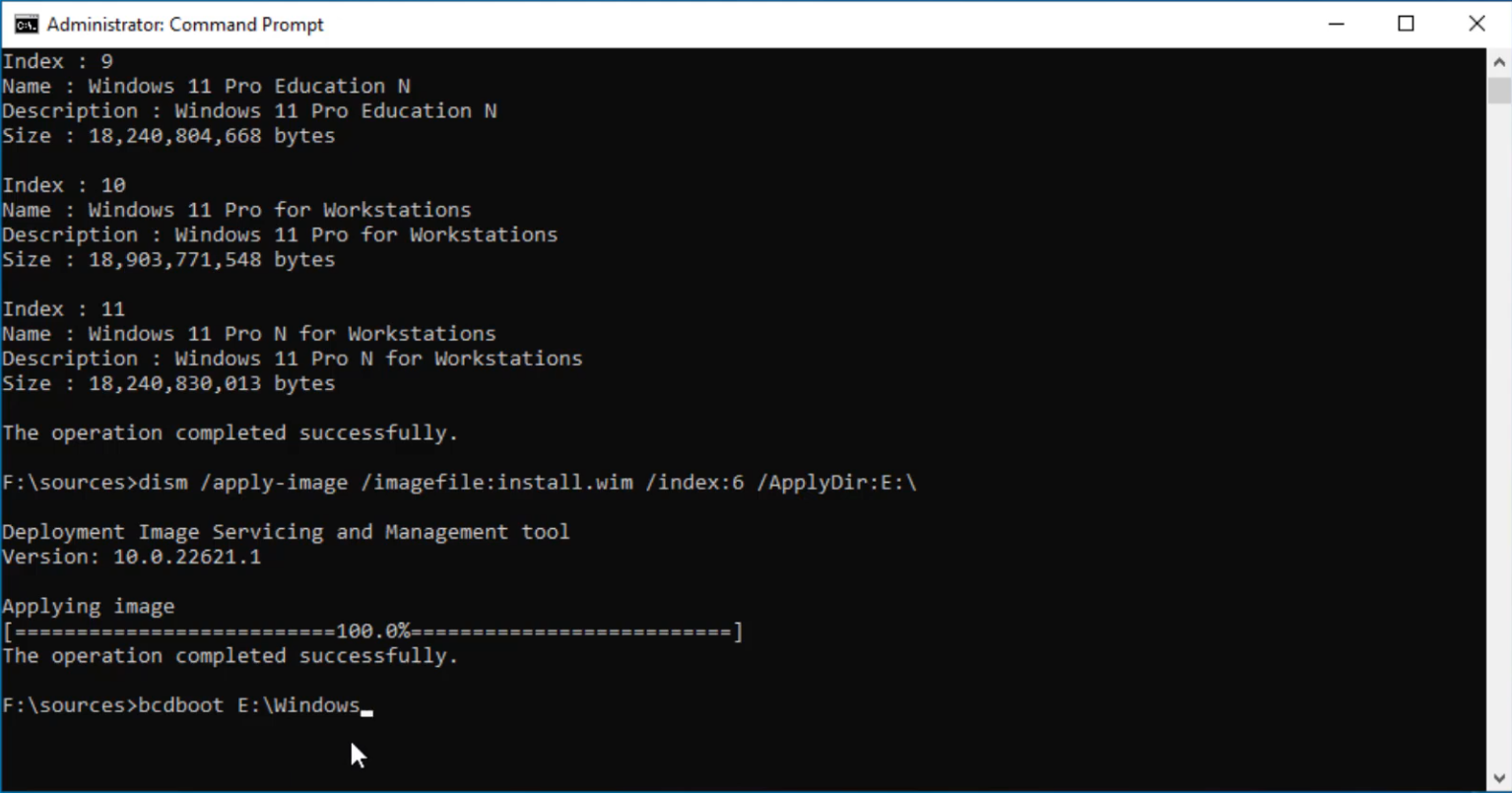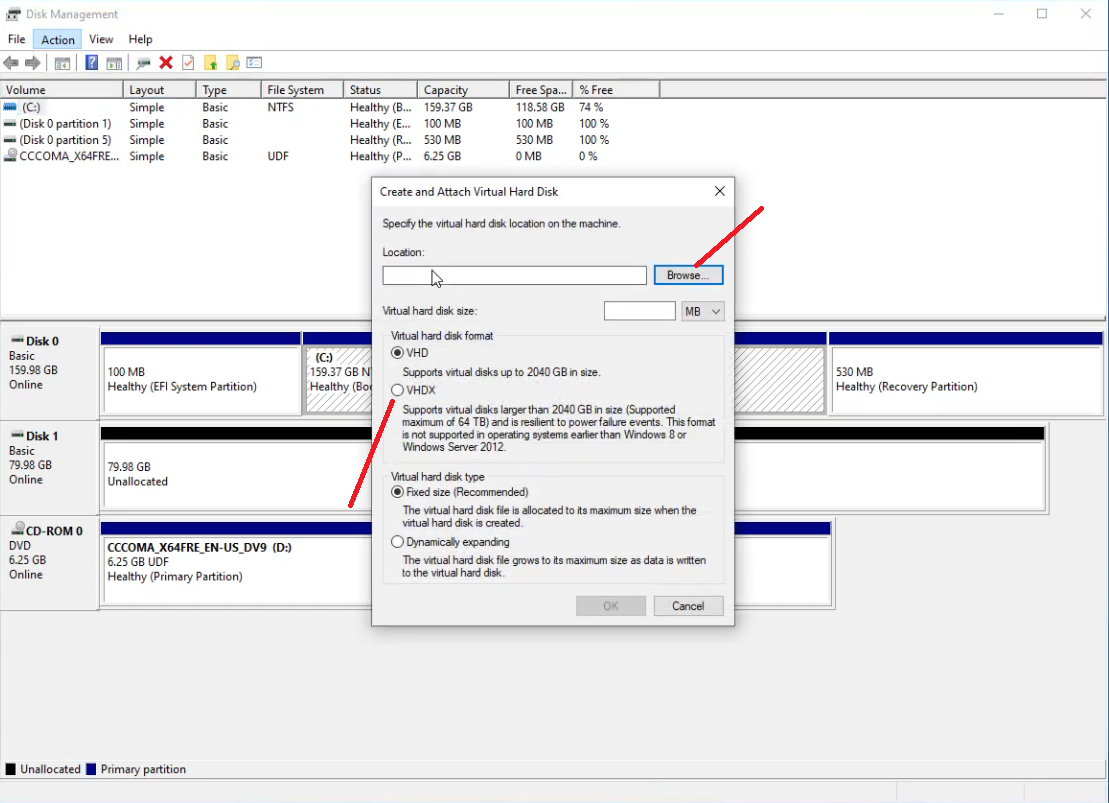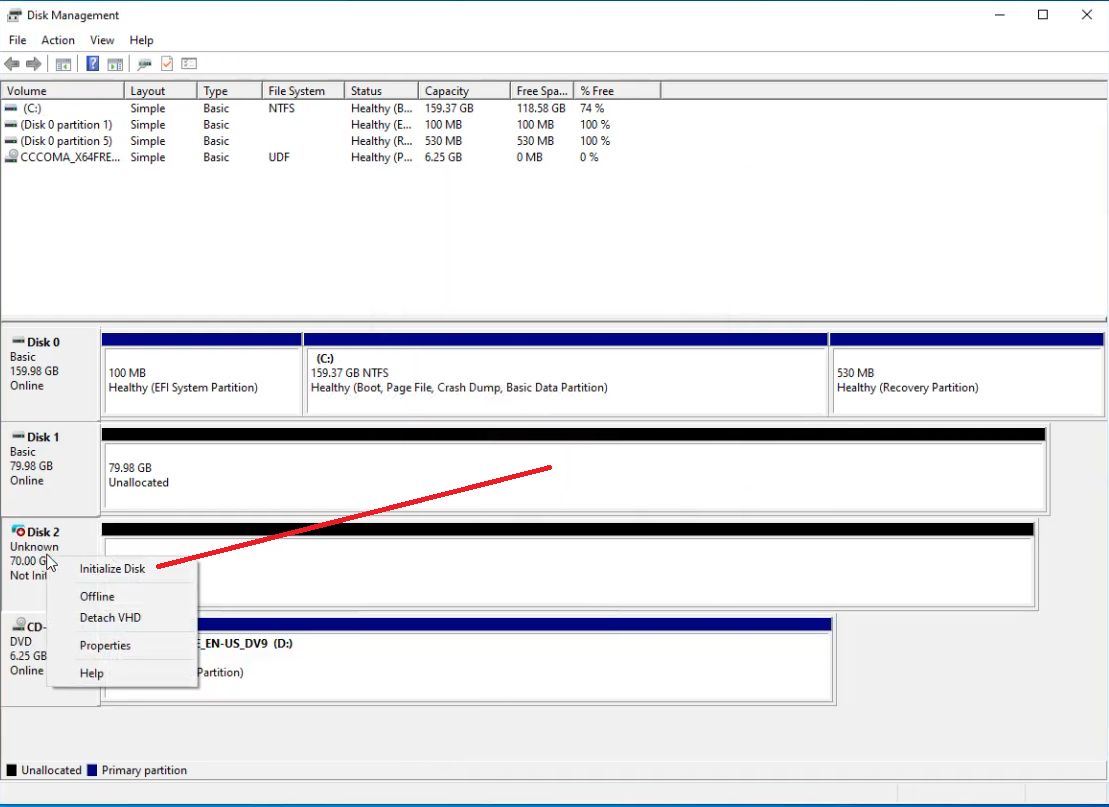Dual boot doesn’t have to be hard. Many people want to have two systems. It can be very useful for everyone. This method was only tested with Portable Enclosure drive and M.2 SSD DRIVE.
Let’s get started.
Step 1. Download windows 10 or 11 iso file. You can use rufus device download here. or Media creation tool download here
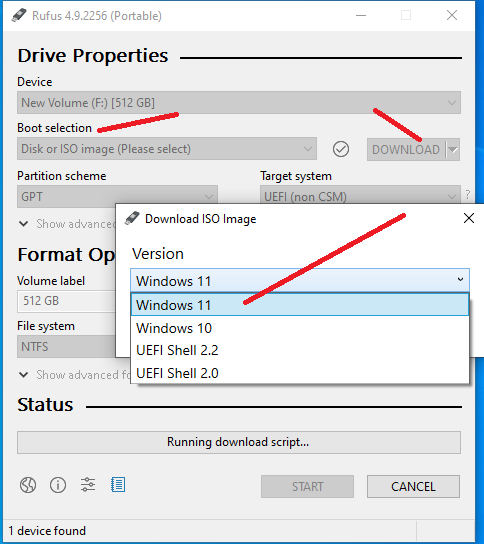
Step 2. I assume you have windows 11 already installed. But now we want windows 10 also.
We gonna use Windows 10 for dual boot.
Step 3. Let’s Create VHDX virtual drive now.
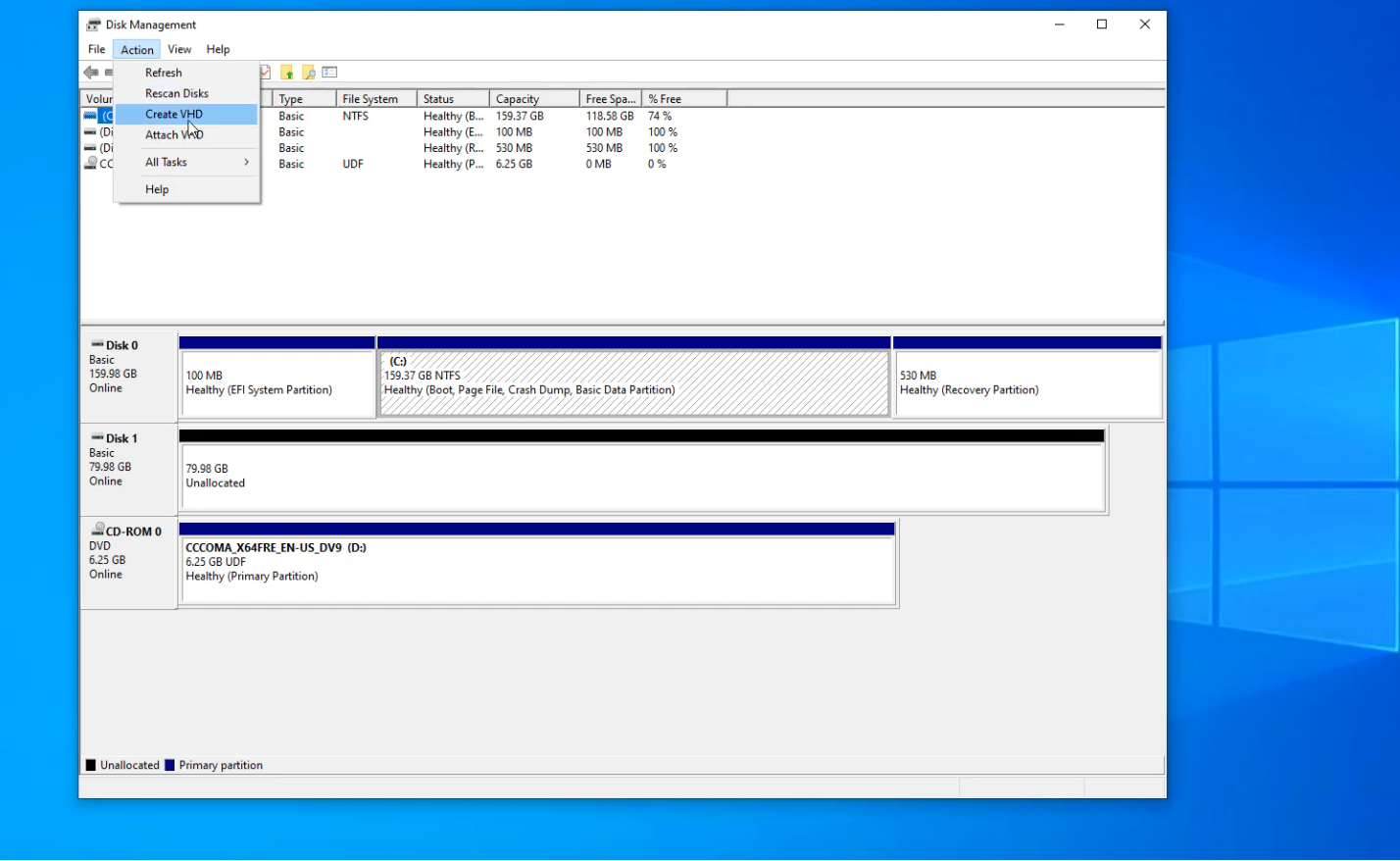
Make sure to select VHDX option. Then click on browse and save virtual disk drive somewhere save.
Virtual hard disk size is how much you want to use space for second windows. 150GB minimum recommended or much more if you planning to install games and more stuff.
SELECT VHDX SELECT Dynamically Expanding (Recommended option)
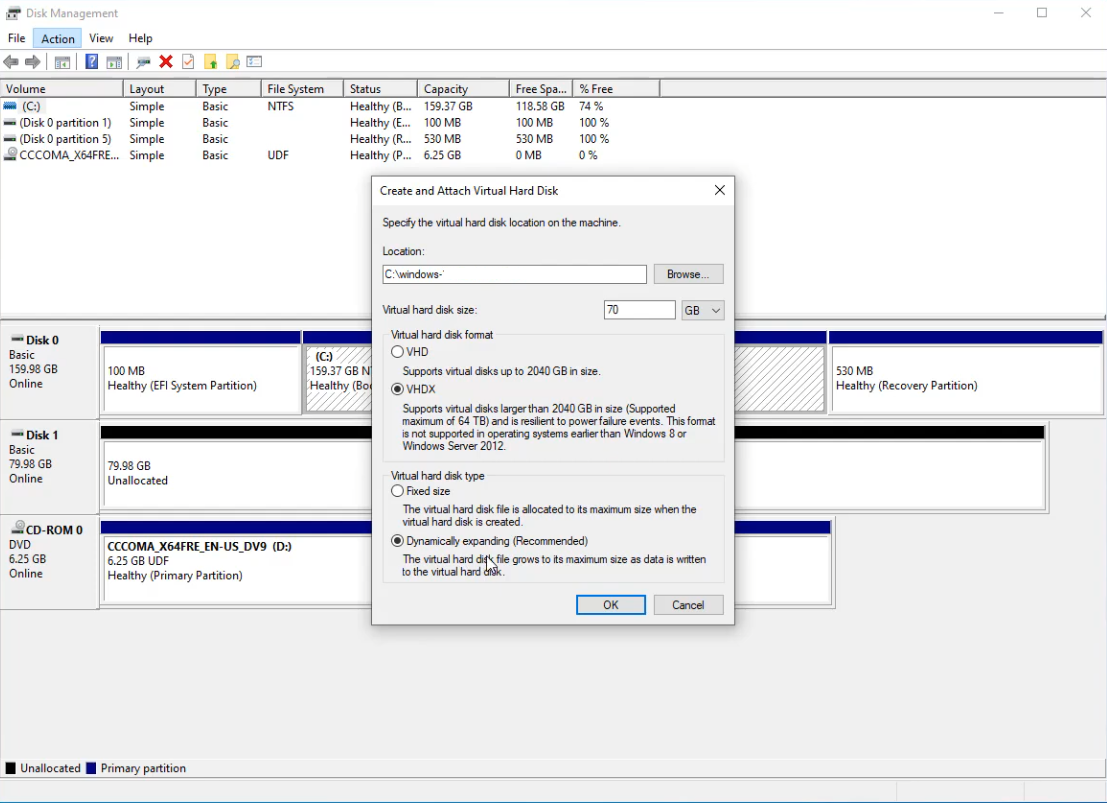
(Right click on newly created virtual drive. Select light blue one and press initalize disk.)
Then use default settings GPT partition table. And press okay.
Now right click on unallocated field and create new simple volume. Just use default settings.
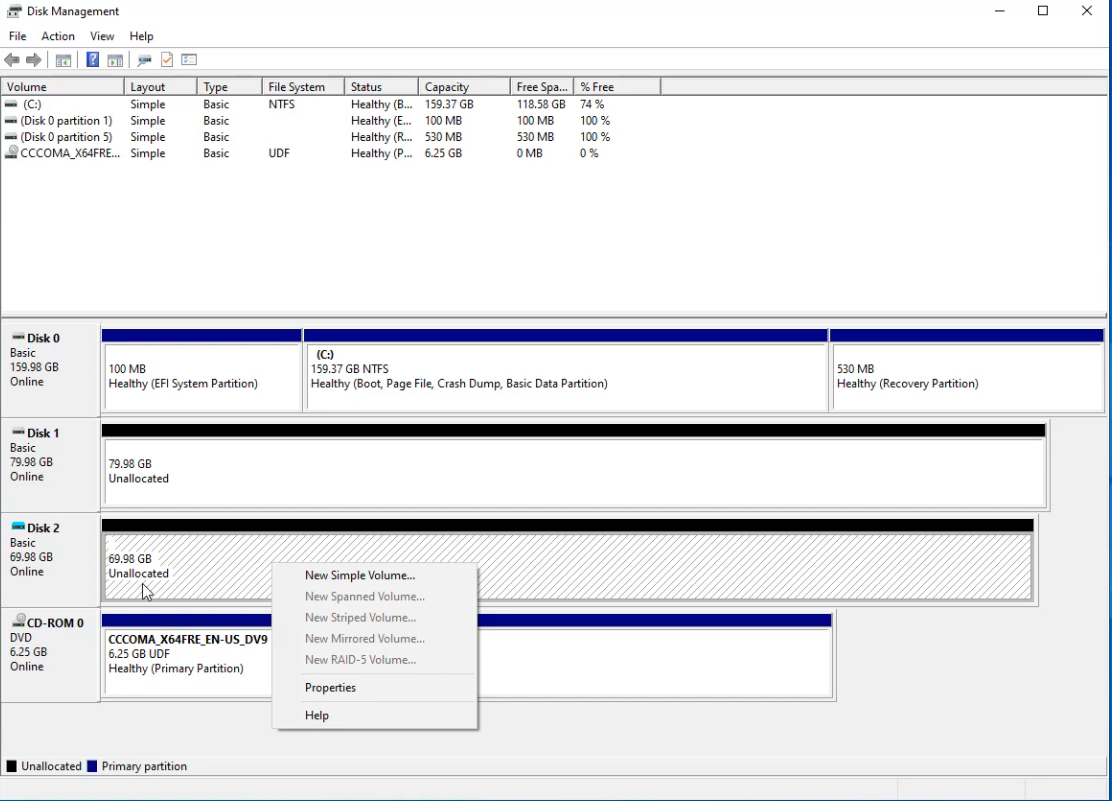
STEP 4: LET’S MOUNT WINDOWS 10 ISO FILE
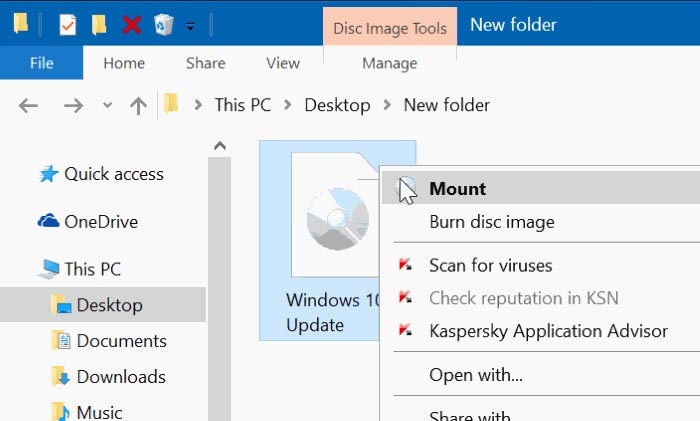
STEP 5: Make sure to remember drive letter in this case F: with the mounted iso file.
RUN CMD AS ADMINISTRATOR
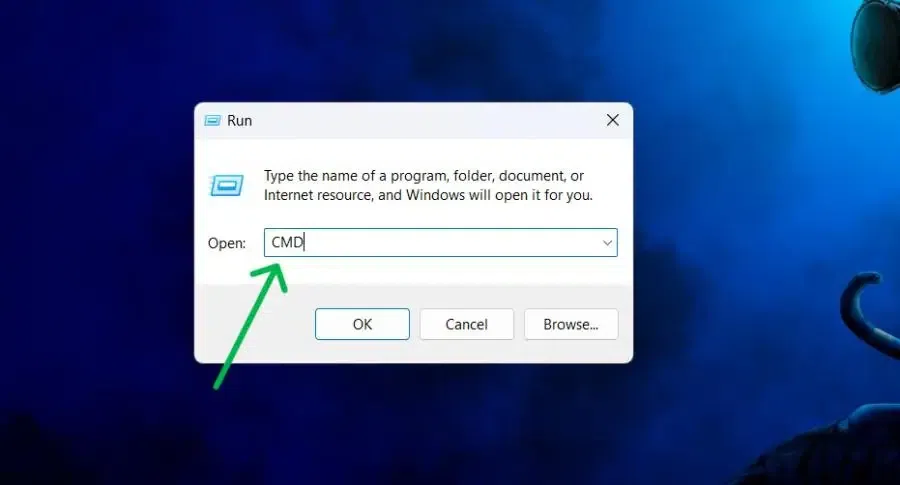
Type your usb drive letter with windows iso in this case it’s F:
Then type cd sources
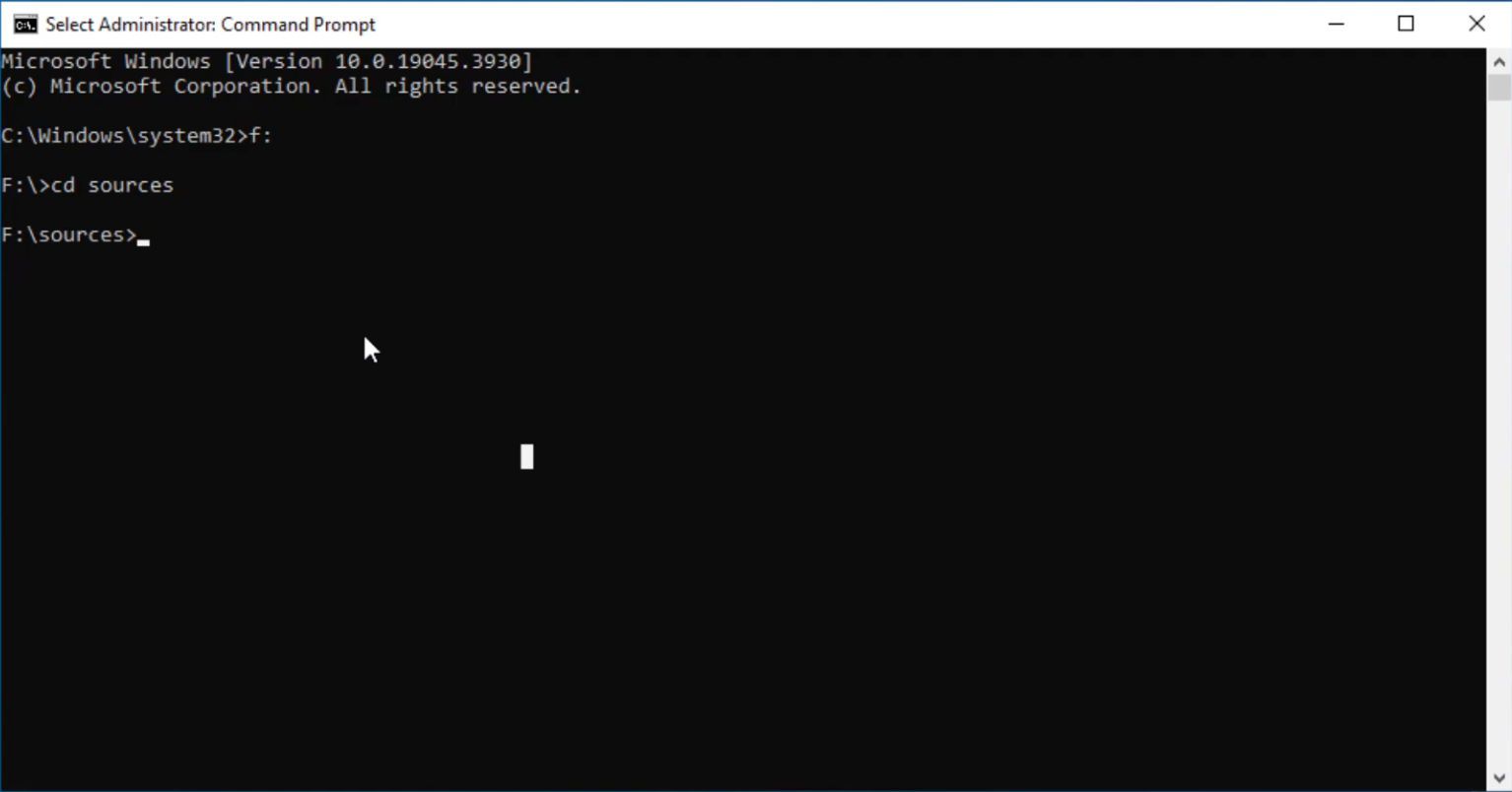
Now let’s select windows edition.
type dism /Get-ImageInfo /Imagefile:f:\sources\install.wim
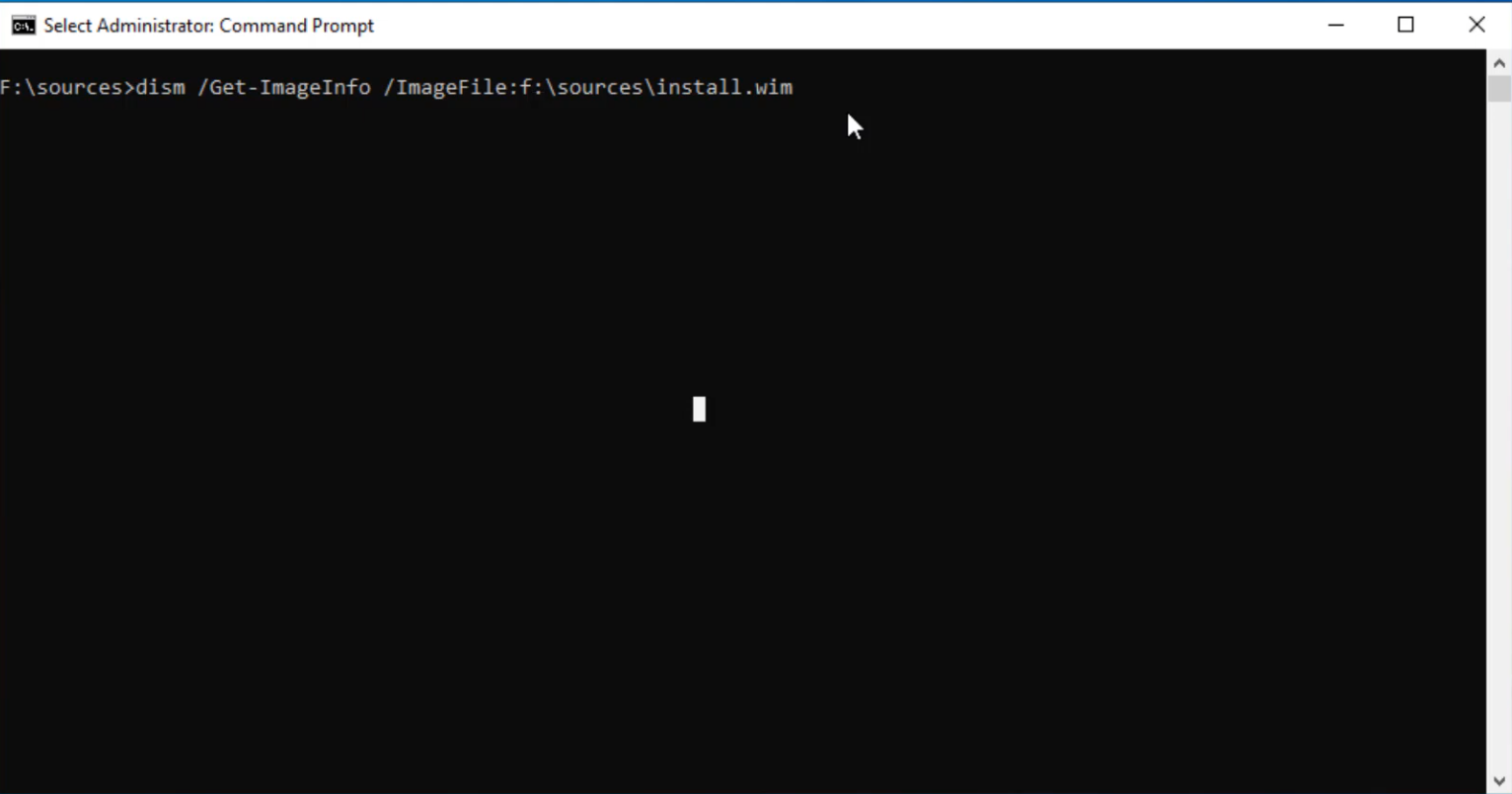
You can see windows edition versions. Let’s pick Windows PRO it’s gonna be number 6 this time.
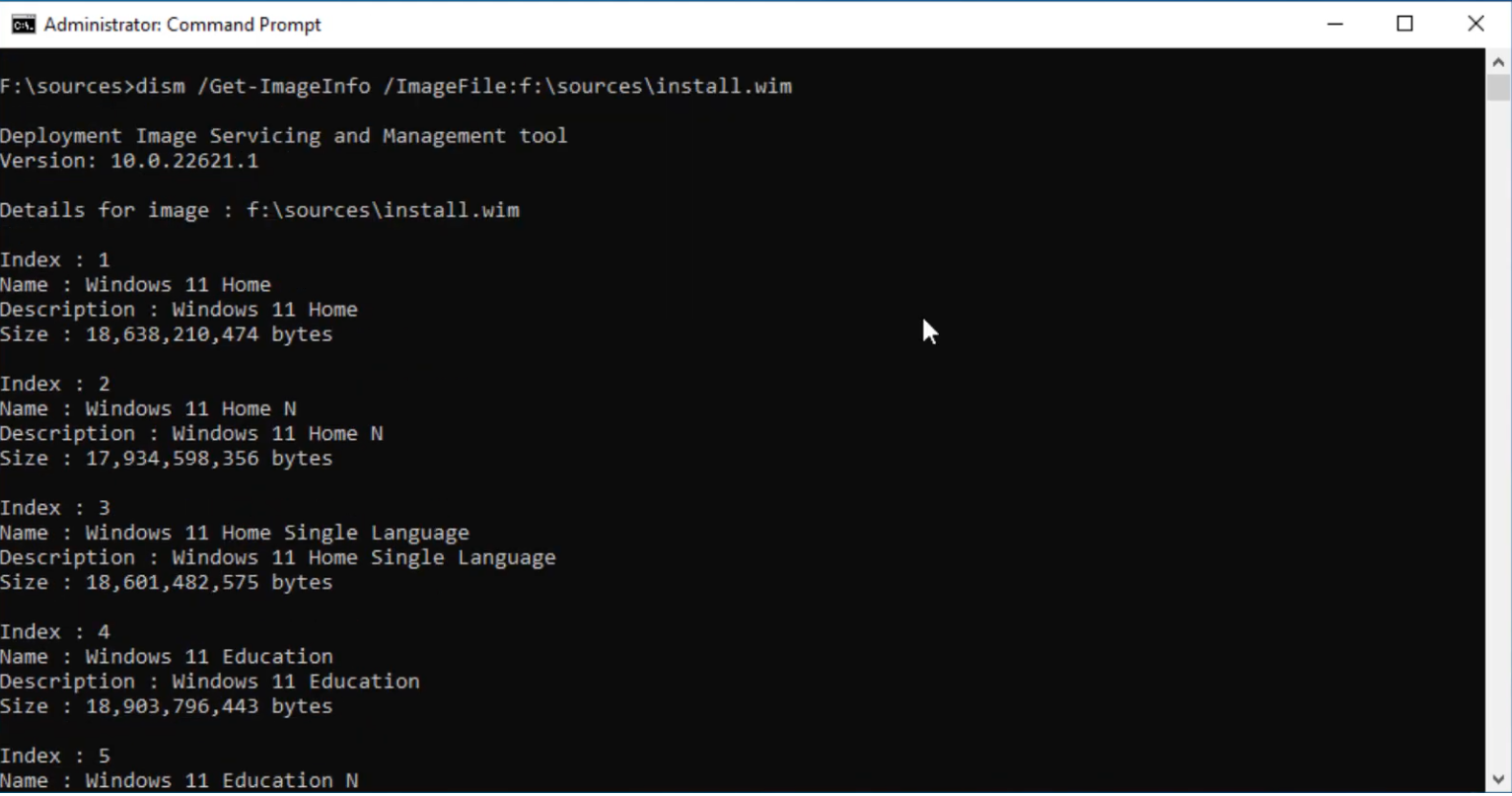
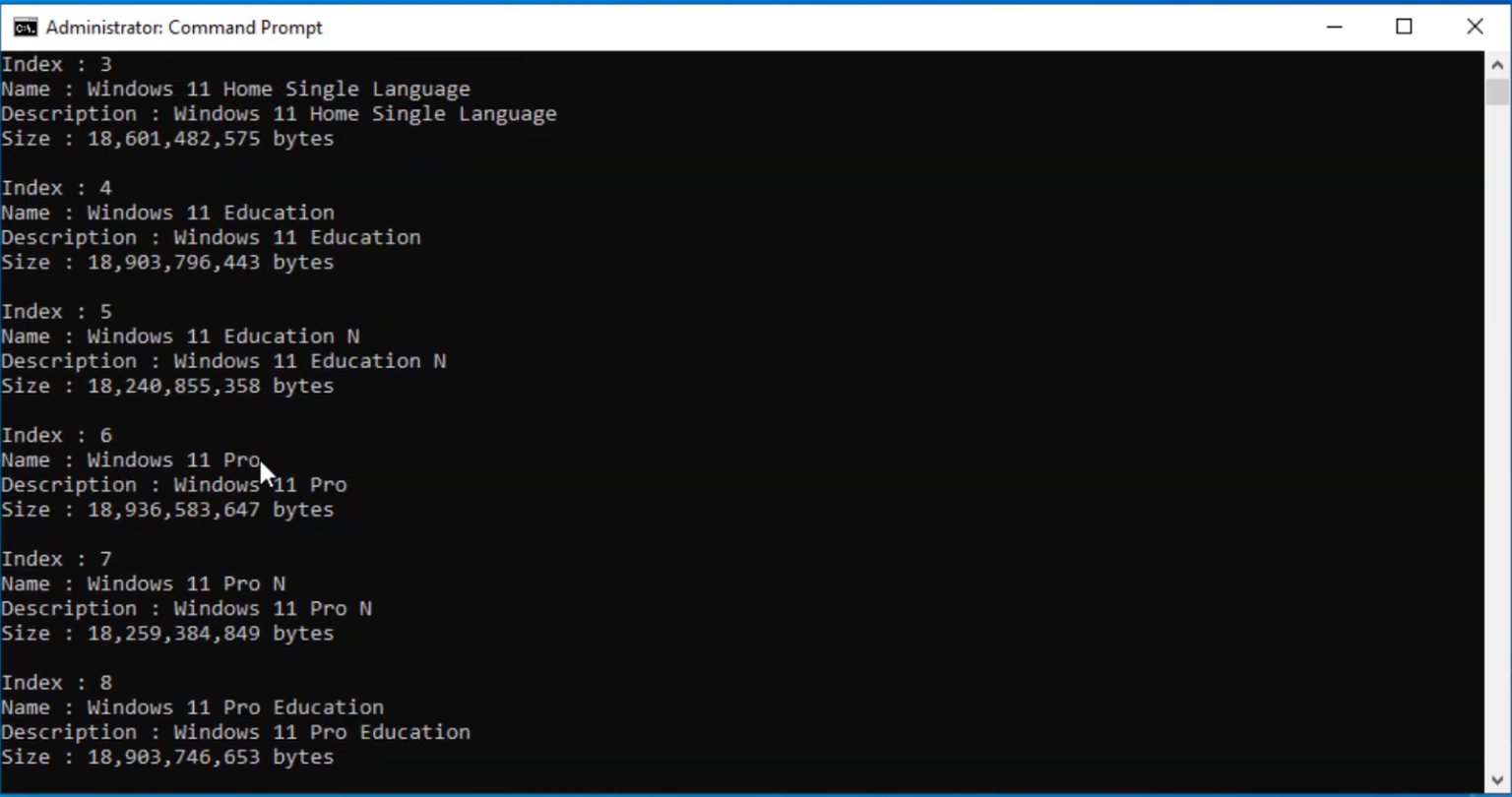
Now we have to transfer windows files into portable usb m.2 drive.
INDEX:6 is WIN pro Applydir:E: is your virtual m.2 usb drive letter change it to your letter. It can be different not E:
Type this command: dism /apply-image /imagefile:install.wim /index:6 /Applydir:E:\ [Change letter E to your drive]
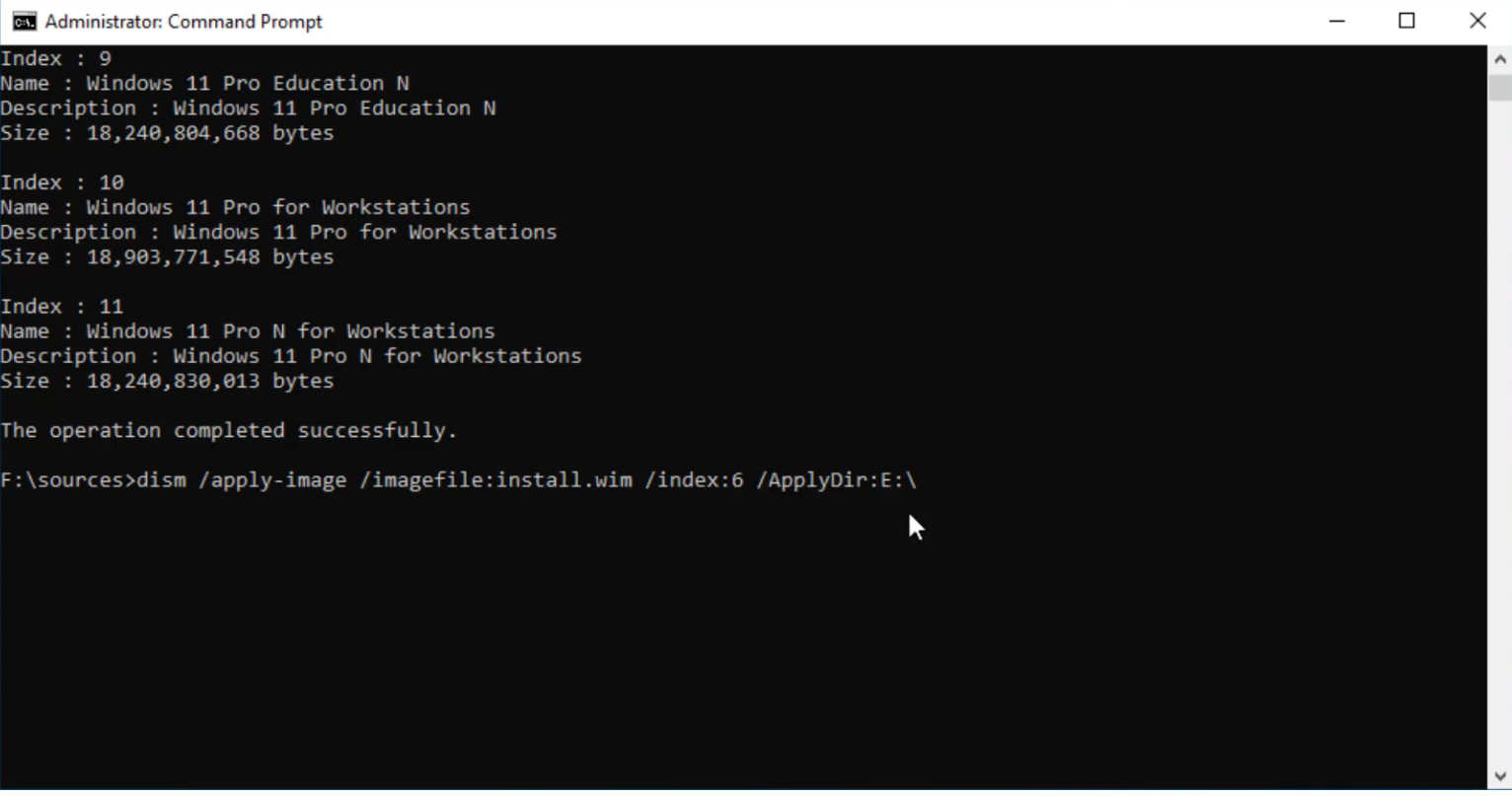
Finally we have to enable boot loader. type bcdboot E:\Windows [Change letter E to your drive]
If you done everything correctly you’ll get message completed successfully.
[ PLEASE NOTE IF bootloader gives error messages] You have to restart your pc and download EASYBCD free version here
[ You have to add new entry manually with EASYBCD only if cmd gave error in the end] IF CMD SAID COMPLETED SUCESSFULLY YOU CAN IGNORE THIS PART.