I understand a lot of people want to stay on windows 10 and don’t want to move to windows 11. Microsoft don’t really cares about your choice or your needs. It throws this screen to everyone and almost forces anyone to upgrade to latest windows 11. Even myself i think windows 10 is way better than windows 11. That’s only my opinion but both systems are okay i just believe windows 10 was more faster and stable.
STEP 1: LET’S DISABLE WINDOWS 11 UPGRADE SCREEN.
Run registry editor as administrator from start menu or press windows+r key and type regedit to open registry editor.
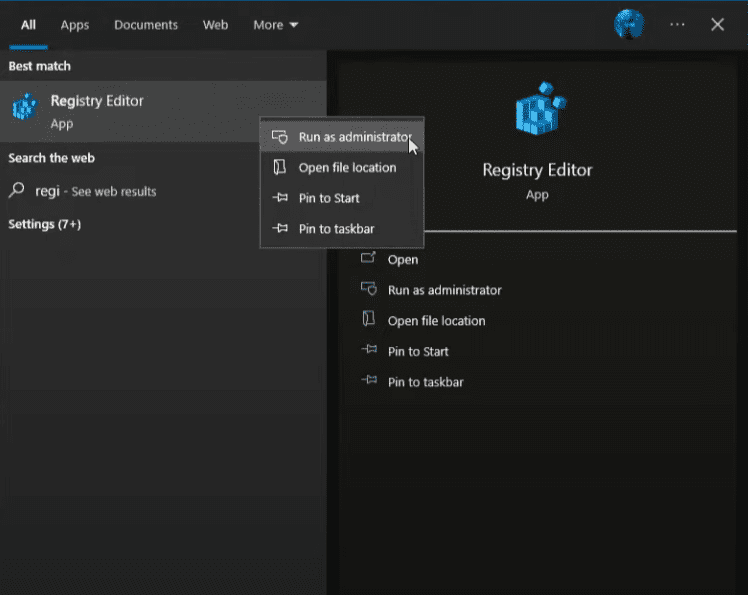
STEP 2: GO TO THE RIGHT LOCATION [You can paste this in registry editor or do it manually yourself.]
Computer\HKEY_LOCAL_MACHINE\SOFTWARE\Policies\Microsoft\Windows [COPY PASTE]
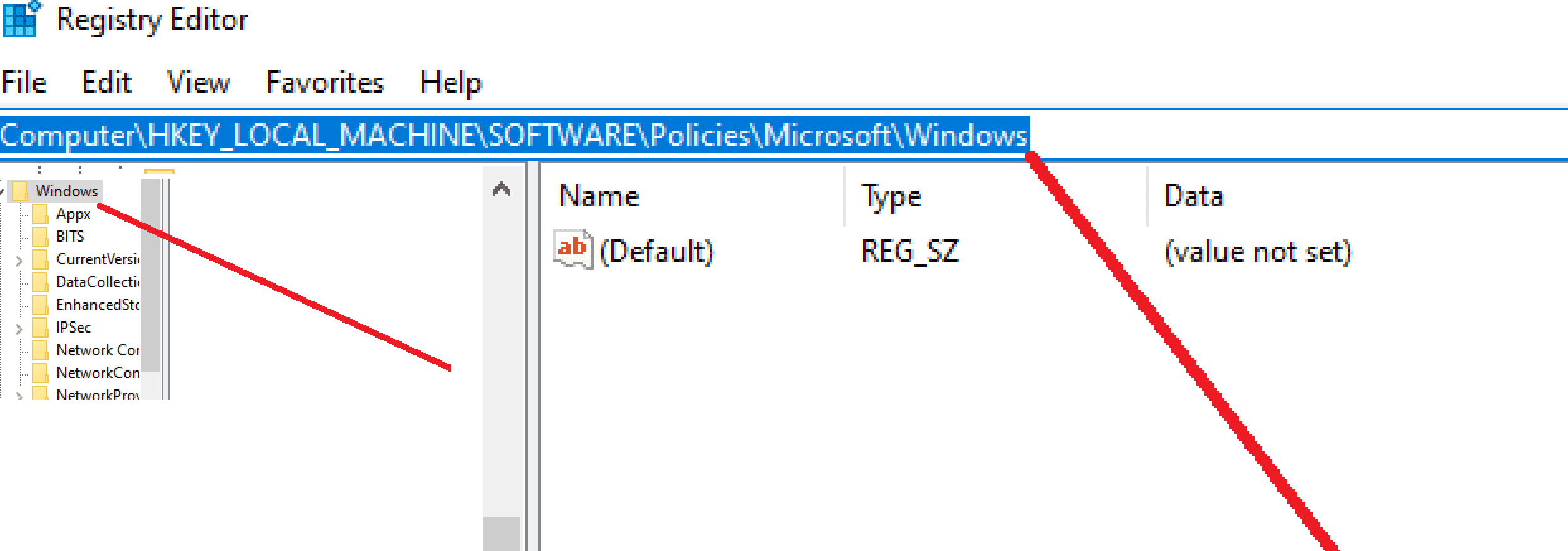
Right click on windows folder and press new key.
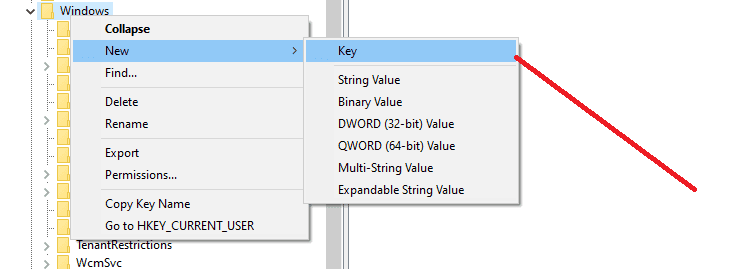
Name this folder WindowsUpdate and press enter. [NO SPACES]
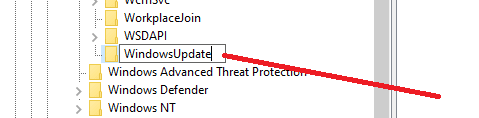
Now inside WindowsUpdate folder on the right side in the white space right click >>>> NEW>>> DWORD32-BIT
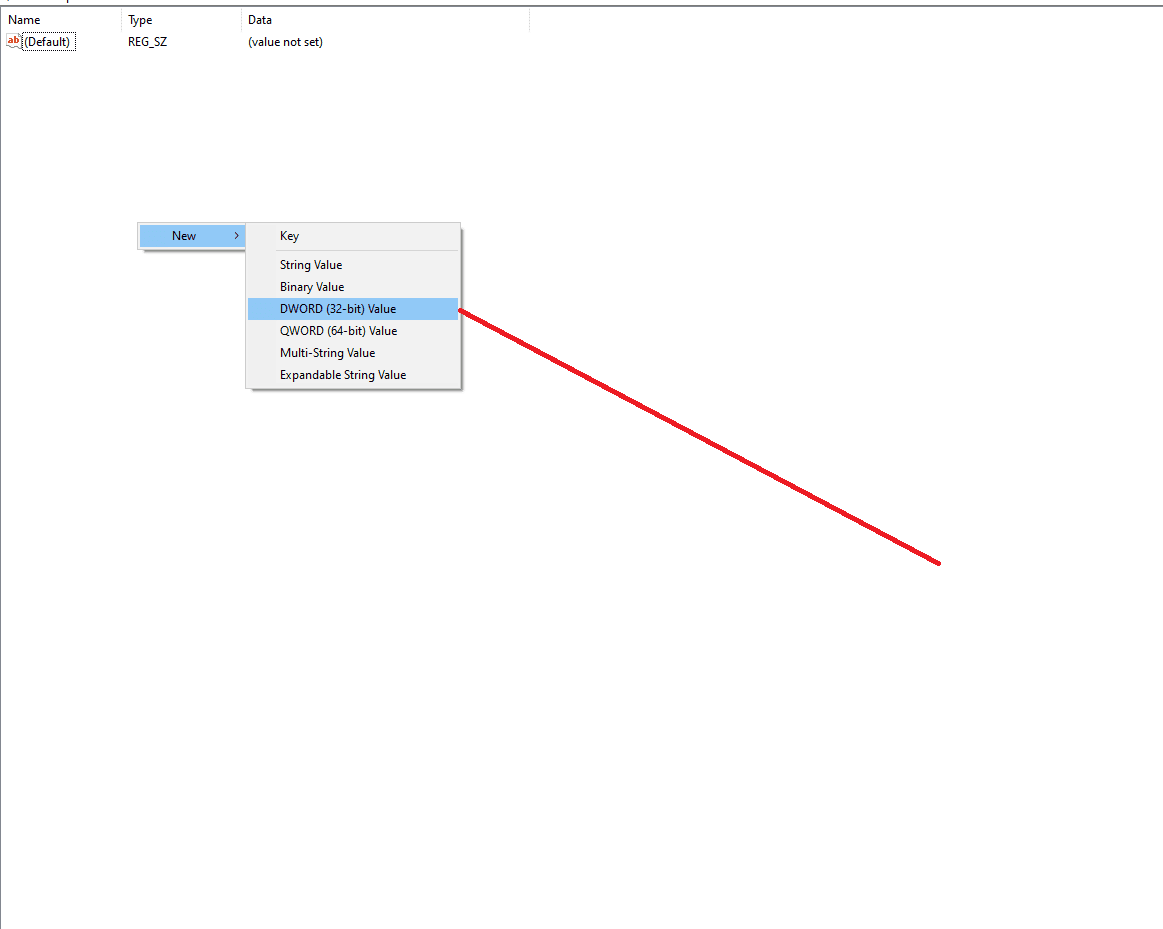
Give it a name TargetReleaseVersion [NO SPACES]
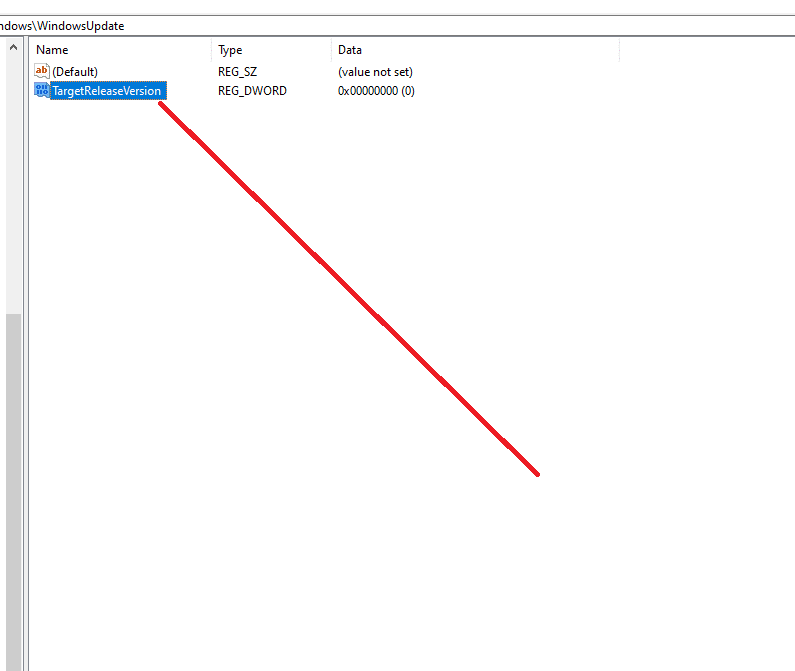
DOUBLE CLICK ON TargetReleaseVersion [CHANGE VALUE TO 1 AND PRESS OK] TargetReleaseVersionInfo
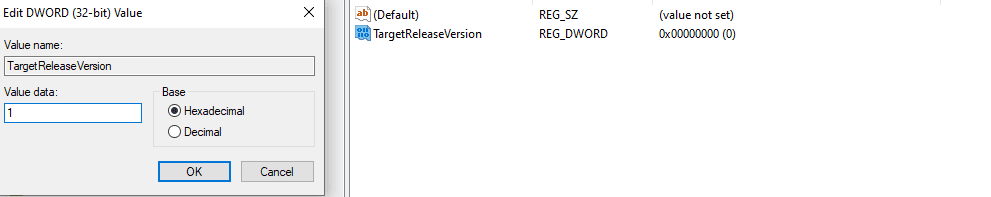
Create another this time [string value] name it TargetReleaseVersionInfo [NOSPACES]
This time value is different it’s your windows version number
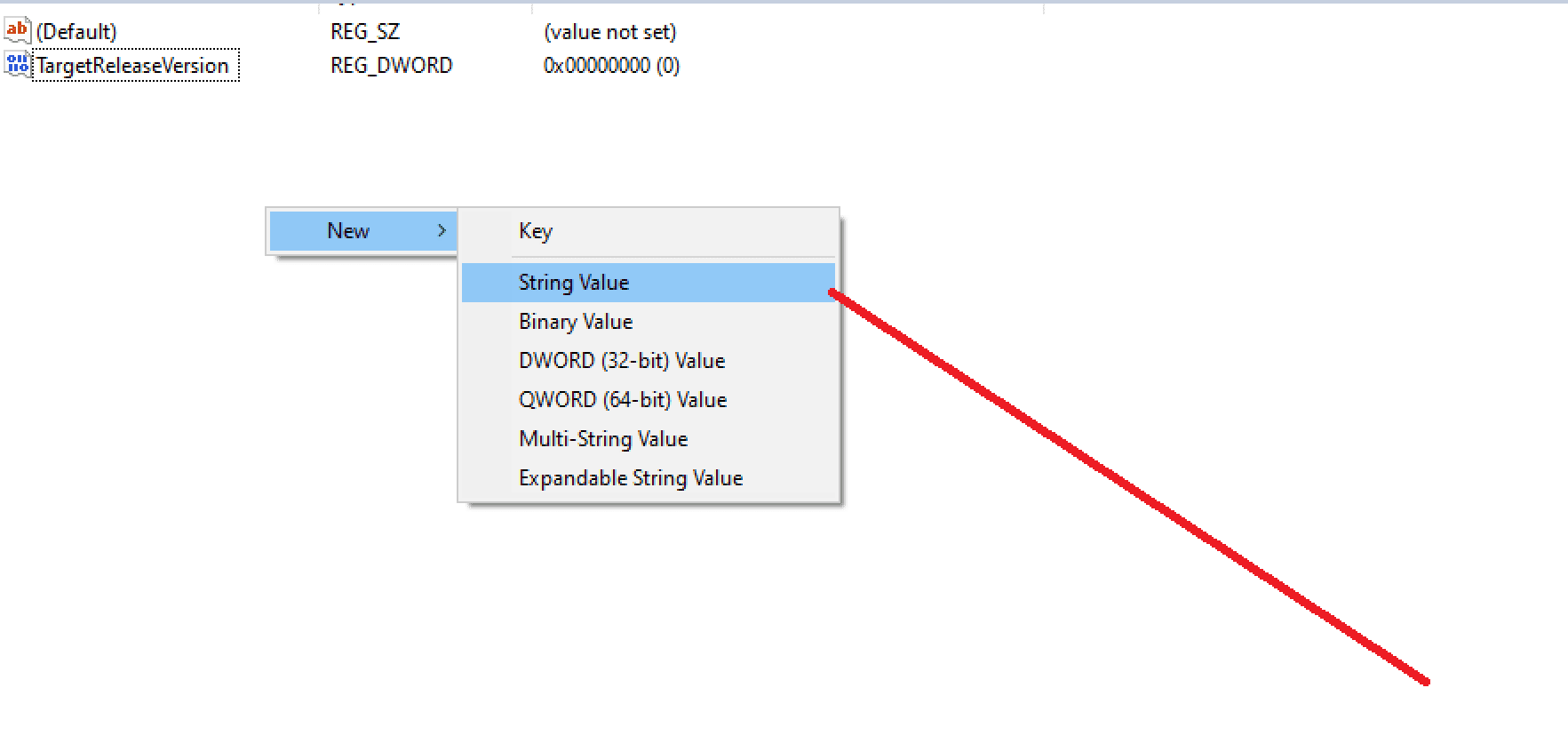
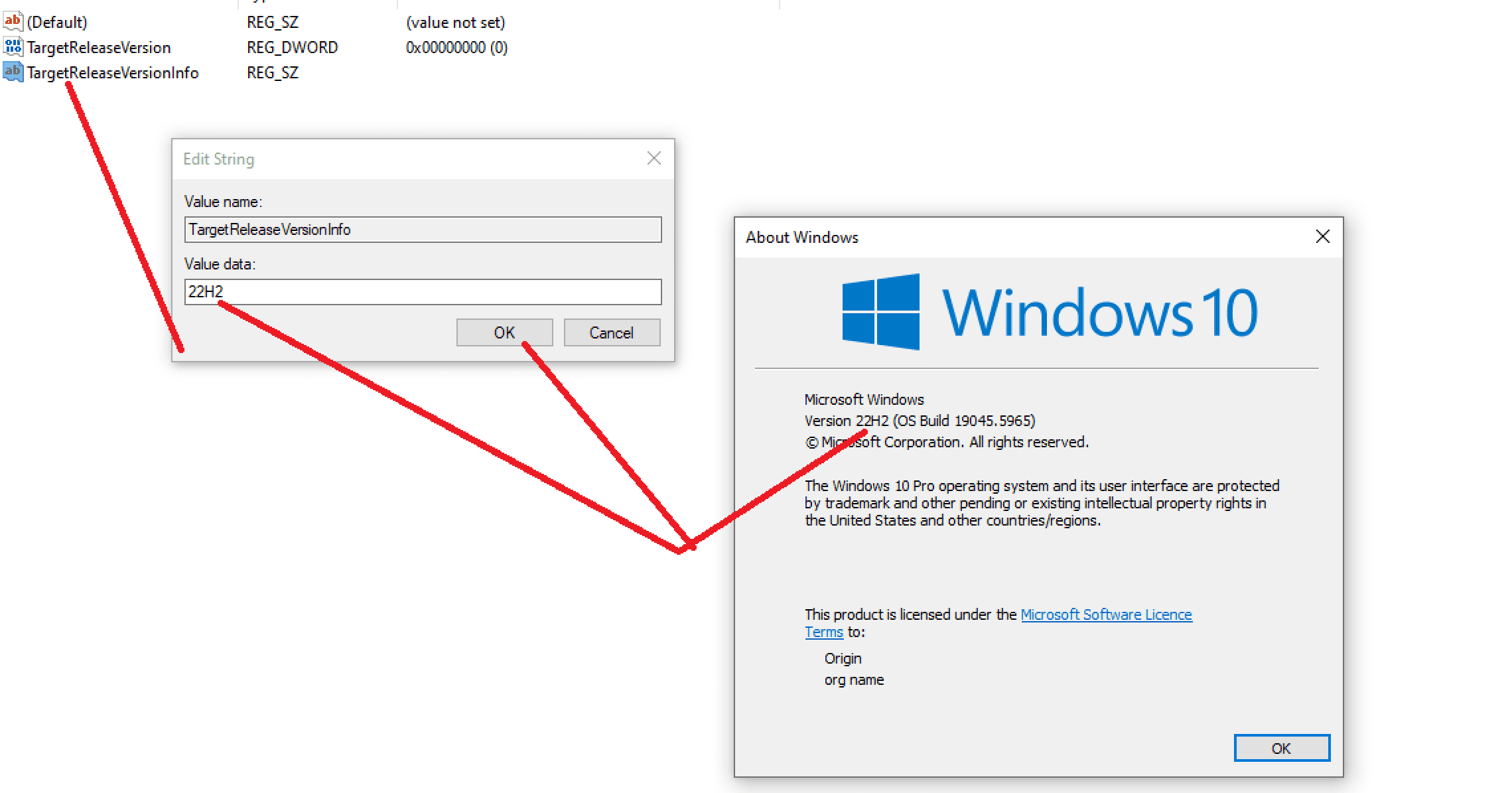
How to find your windows version press windows+r key type WINVER
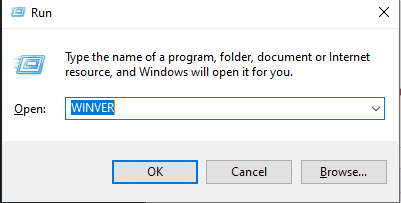
Copy paste Windows version from about screen example 22H2 yours maybe different. Restart your pc and you finished enjoy.



