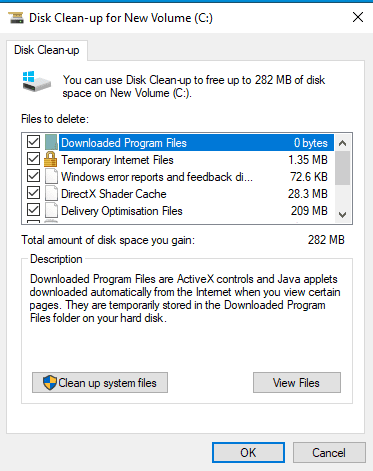Did you know when you browse web your pc collects all kinds of garbage files from websites. you visit, It’s called Temp files. These files created by programs to store information temporarily. And obviously nobody wants them and we don’t need.
STEP 1: Let’s Get rid of TEMP FILES.
PRESS WINDOWS KEY + R Type %tmp% press Enter
The files you see there it can be safely delete and we don’t need them it’s just unnecessary garbage. Sometimes you have to close all browser to delete all the files.
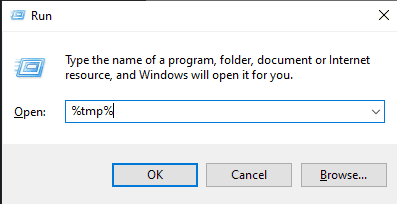
STEP 2 [EXTRA TEMP FILES GET RID OF THEM]
PRESS WINDOWS KEY + R Type temp press Enter
You can safely delete again all the files you see. Extra leftovers we don’t want.
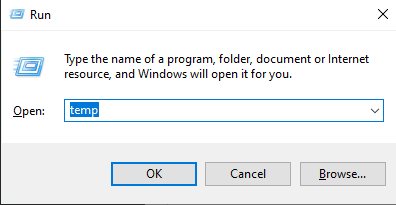
STEP 3. Let’s Clean Disk Drive SAFELY NO PERSONAL DATA TOUCHED.
PRESS WINDOWS KEY + R Type cleanmgr press Enter
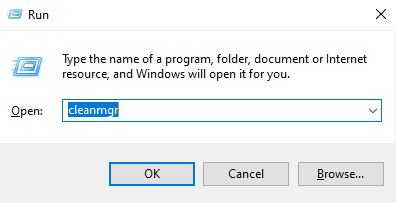
Choose your disk drive. You can do it for all the drives so let’s pick C:.
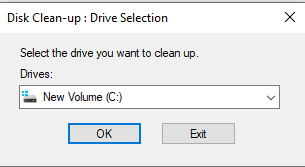
Select all options. Make sure everything is ticked. Download Program Files, Temporary Internet Files, And all other options then press ok. That’s it i hope you enjoyed this. Now your pc is a little cleaner :).