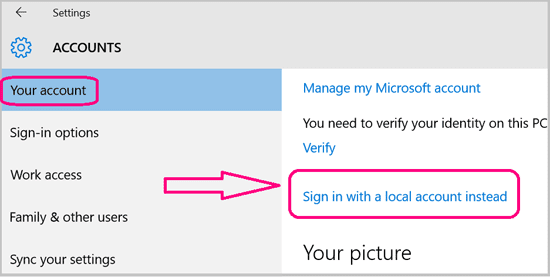Microsoft can be very annoying with accounts it almost forces you to use online connected account to your pc. Well With a linked Microsoft Account you can do “find my device” and remote lock from https://account.microsoft.com. Well in reality you don’t need to be logged into your Microsoft account for Windows. It’s also your choice and if you use xbox game pass maybe it’s not a good idea to do this. Anyway local offline accounts considered more secure and people who cares more about privacy is gonna use local account instead..
How to disable linked email accounts for WINDOWS 11 [Scroll down at the bottom if you use Windows 10]
Step 1: Cick on start menu. First go into the settings.
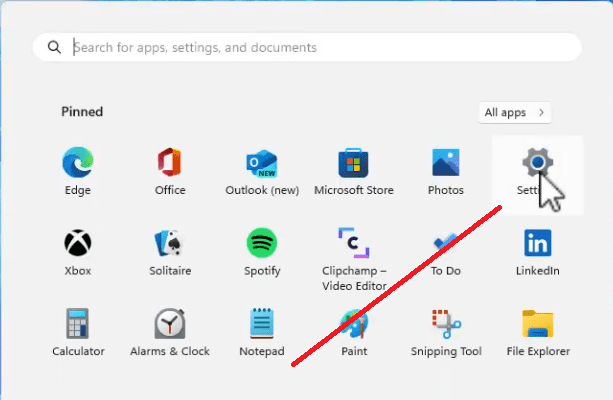
Step 2: Go into the accounts section.
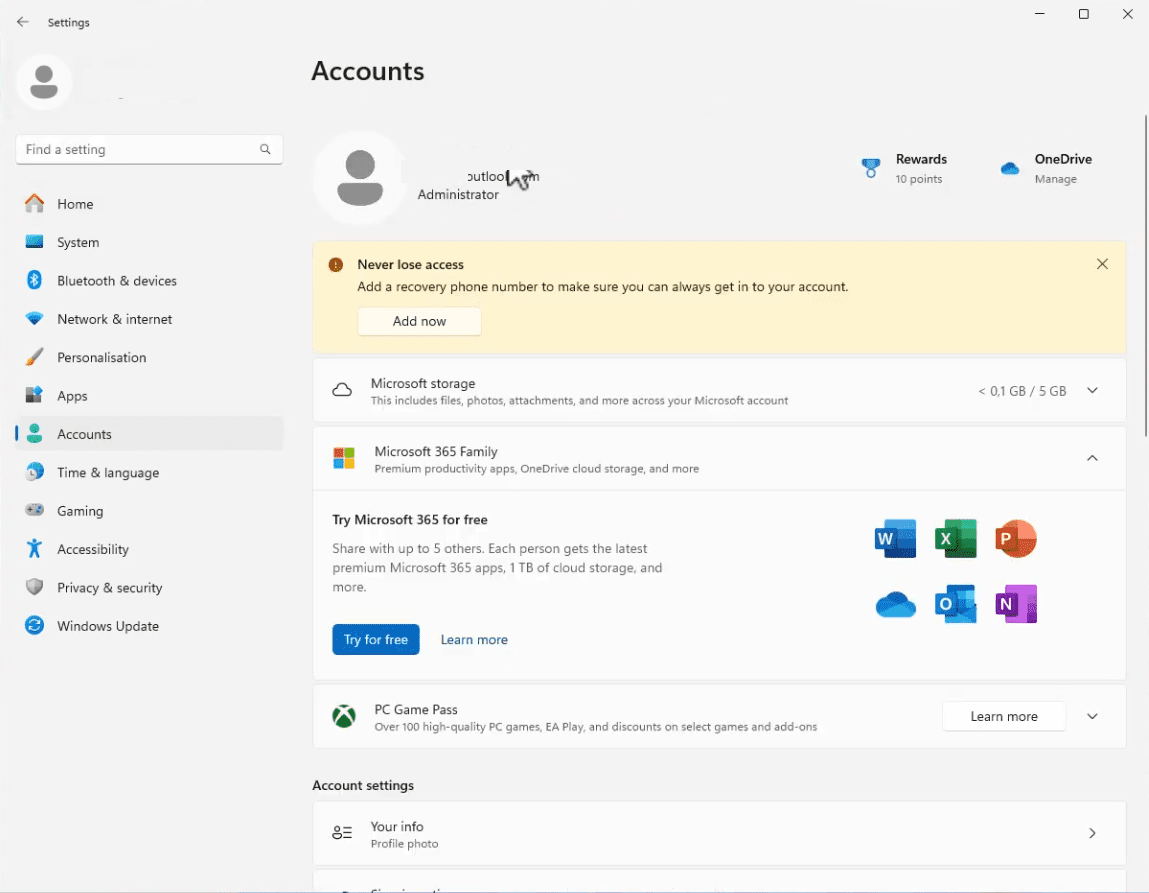
Step 3: Click on your info.
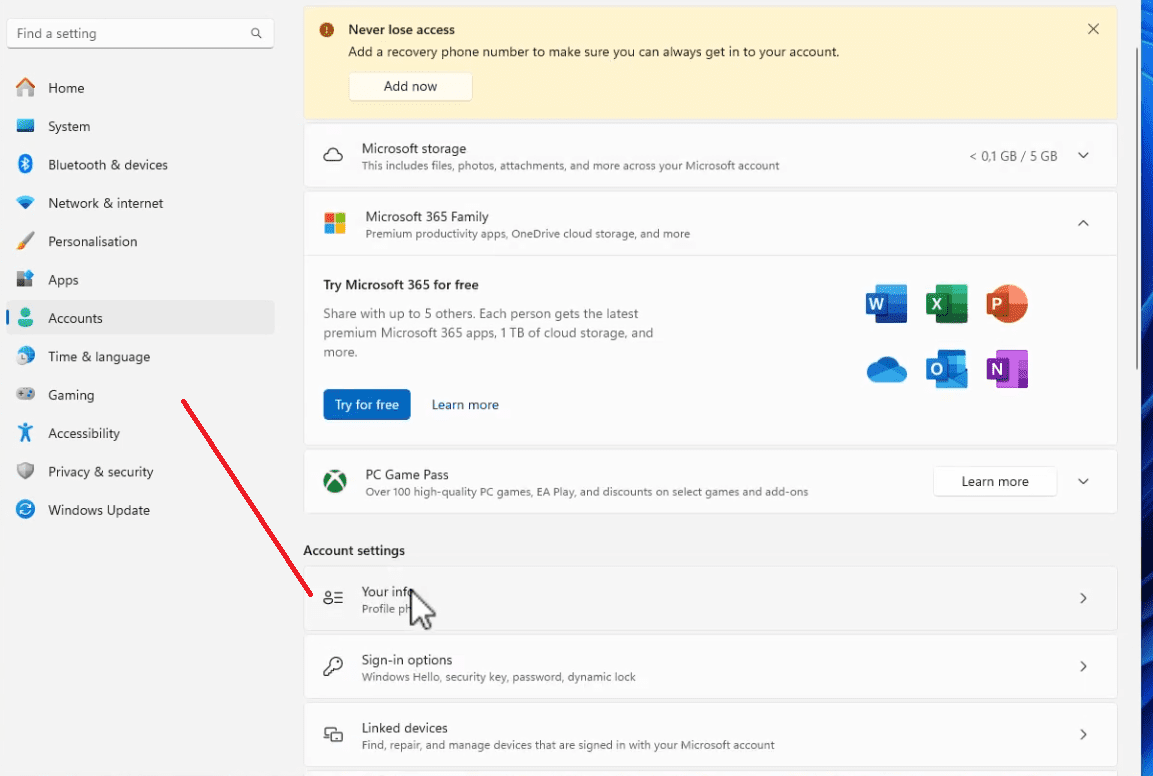
Step 4: Sign in with your local account.
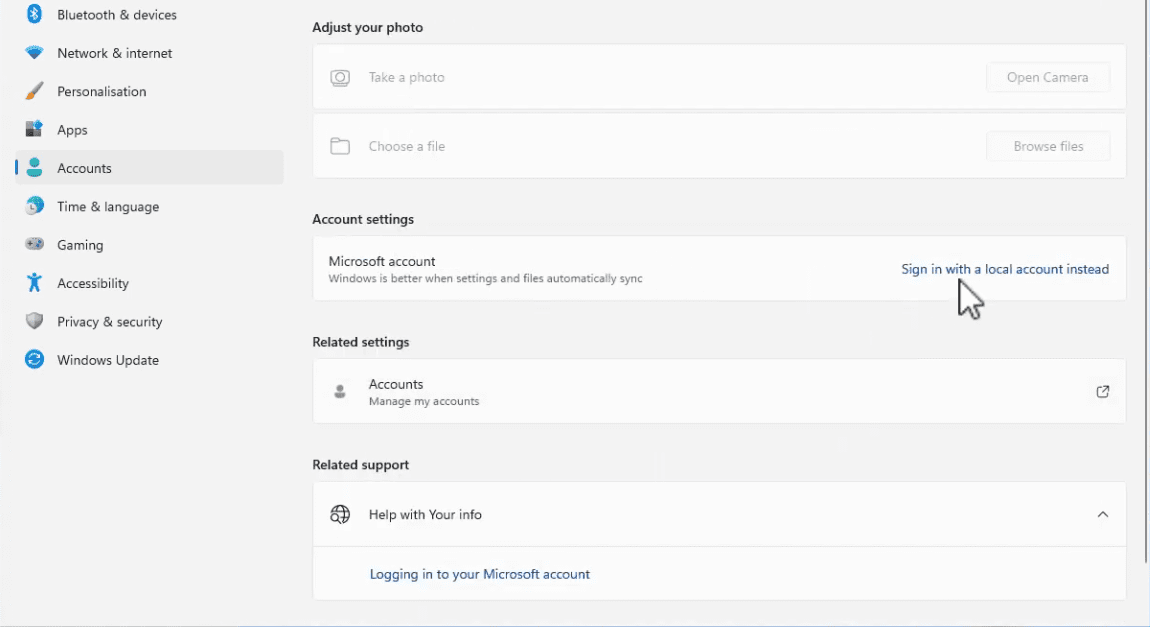
Windows 10 tutorial
Step 1: Open MY PC paste this Control Panel\All Control Panel Items\User Accounts [PRESS ENTER]
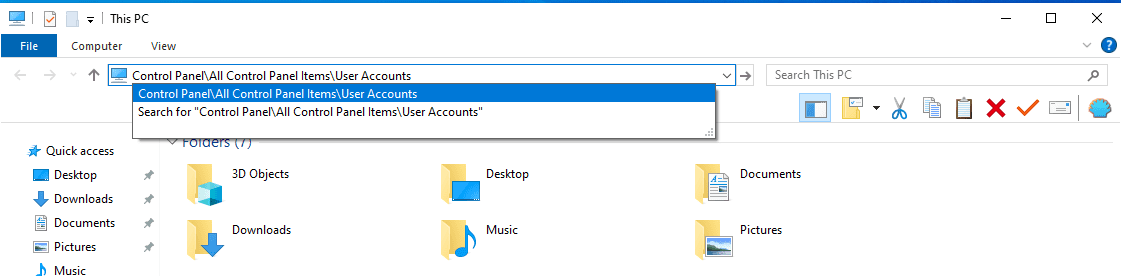
Step 2: Press make changes to my account in PC settings.
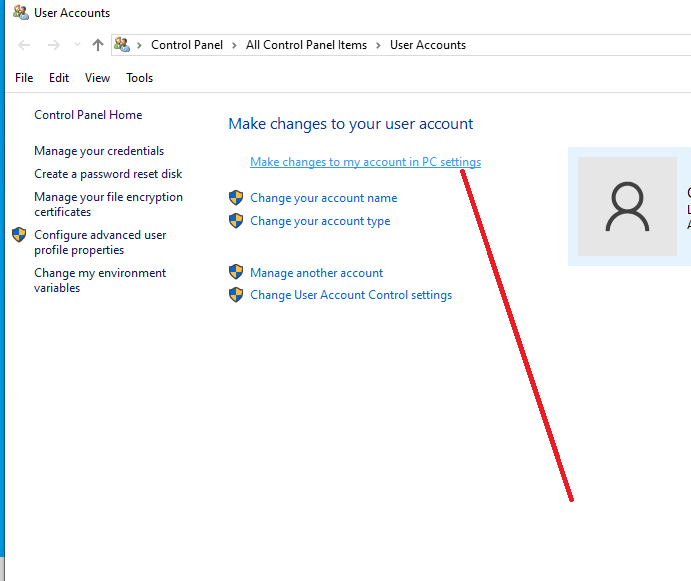
Step 3: Press make changes to my account in PC settings.
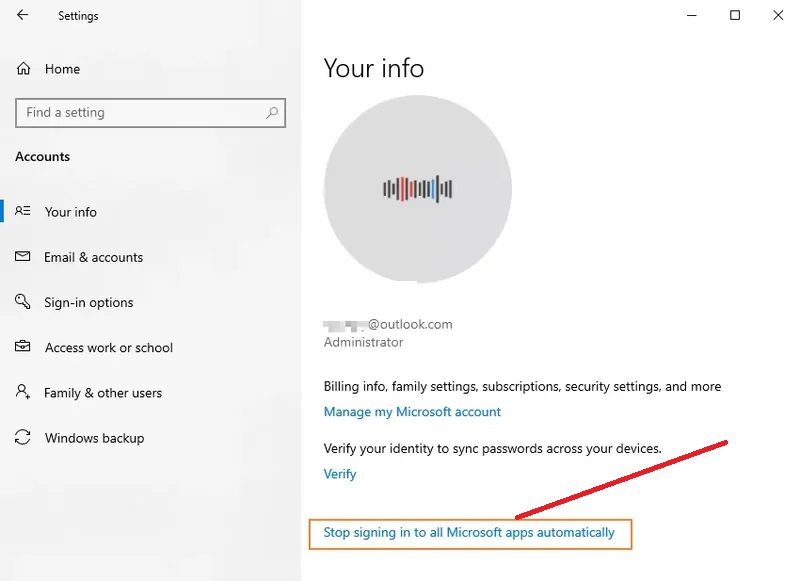
Step 3: Press make changes to my account in PC settings.
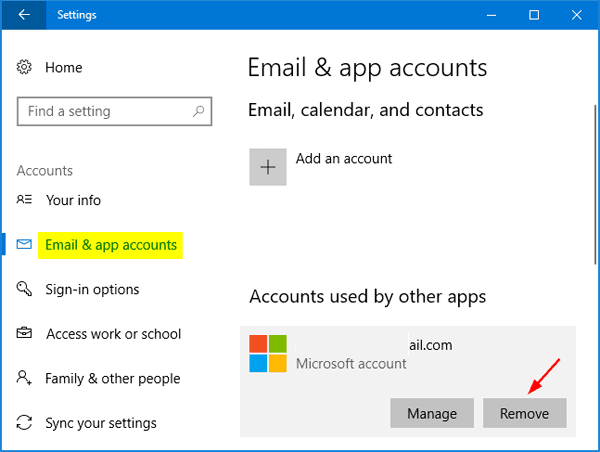
Step 4: Press make changes to my account in PC settings.