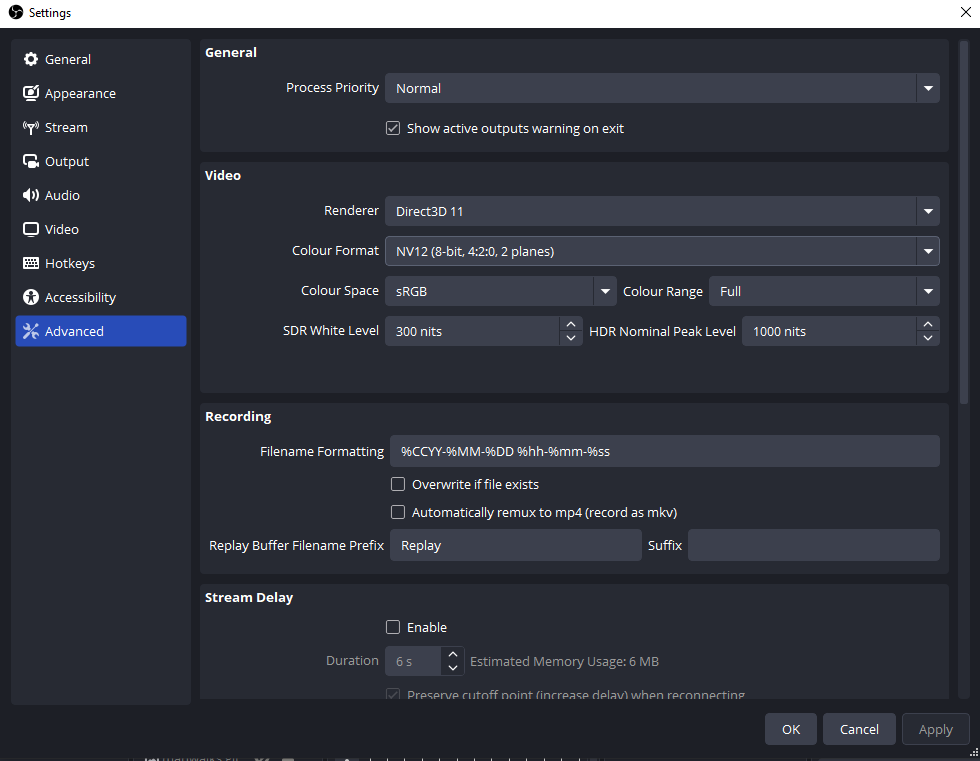When it comes to twitch it’s not the best place to stream. Because quality just sucks.
Reasons why your stream looks like trash on twitch.
1. Twitch can handle only 8000 Bitrate max that’s 8mbps. If you didn’t know people used 8mbps internet back in 2001. Simply it cannot go up more than that.
[ YOU CAN USE HIGHER BITRATES ON YOUTUBE MAXIMUM 40mbps yes [40000] 40 thousand bitrate with AV1 encoder ] [Only if you really want to switch platforms maybe good idea].
2. NVENC H.264 SIMPLY SUCKS. Yes it takes the load off your CPU but quality will look pixelated like poorly compressed anime trailer from 90s.
[ ALWAYS USE X.264 CPU NO MATTER WHAT.]
3. OTHER REASON You use wireless connection and 90% it will cause packet loss and makes your stream quality worse.
[ ALWAYS use Wired Connection with nice upload speed not some kind of ADSL+2 telephone connection from 1990s or garbage 4G mobile hotspot connections].
Okay now when you understand a little i’ll give you best OBS settings for twitch only to maximise your quality. You’ll need decent pc to do that.
[ Requirements 7800X3D CPU OR EVEN HIGHER for newer games. If you into old games older cpu will do the work also]. GOOD UPLOAD SPEED atleast 20mbps.
720P60FPS is the only resolution you’ll need nothing else. 1920×1080 will cause insane pixelations and it’s just not good for regular joe who watches you from he’s wifi connection.
CPU PRESET MOST IMPORTANT THING HERE. 7800X3D is strong one it can handle slow compression very well at 60fps without any issues.
Leave it at 1280×720 resolution for twitch best option
LANCZOS scaling gives better picture quality
[8200kbps max bitrate for twitch]
[CPU USAGE SLOW IS fine if you can go even slower without any lags that’s amazing.]
[PROFILE LEAVE IT HIGH]
Cpu usage the slower the better quality you’ll see.
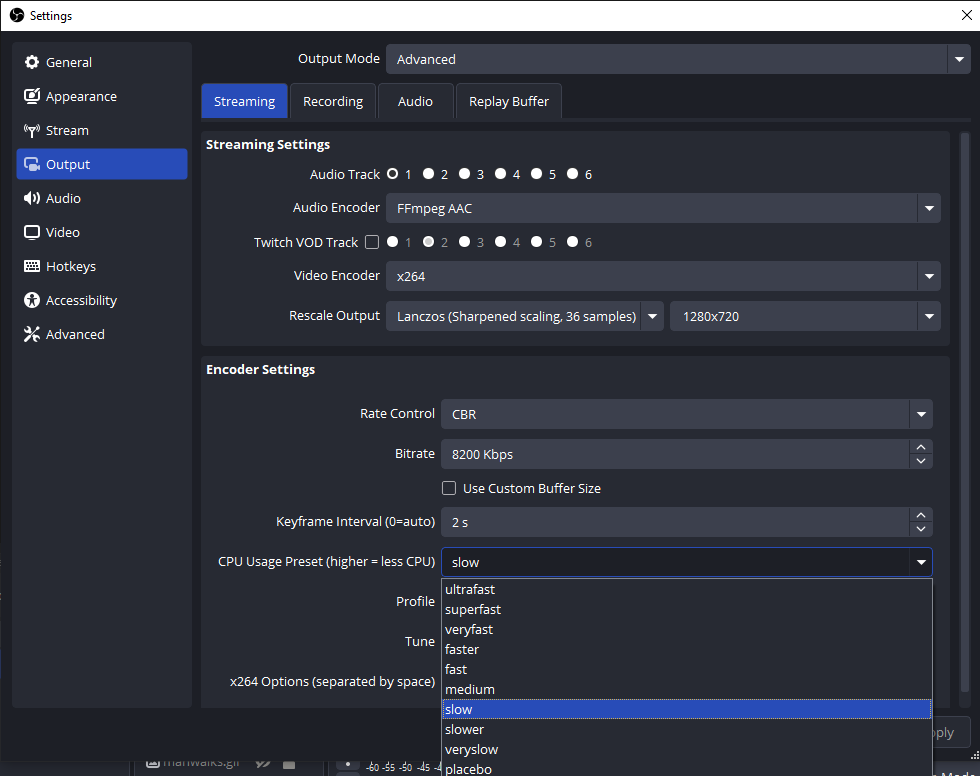
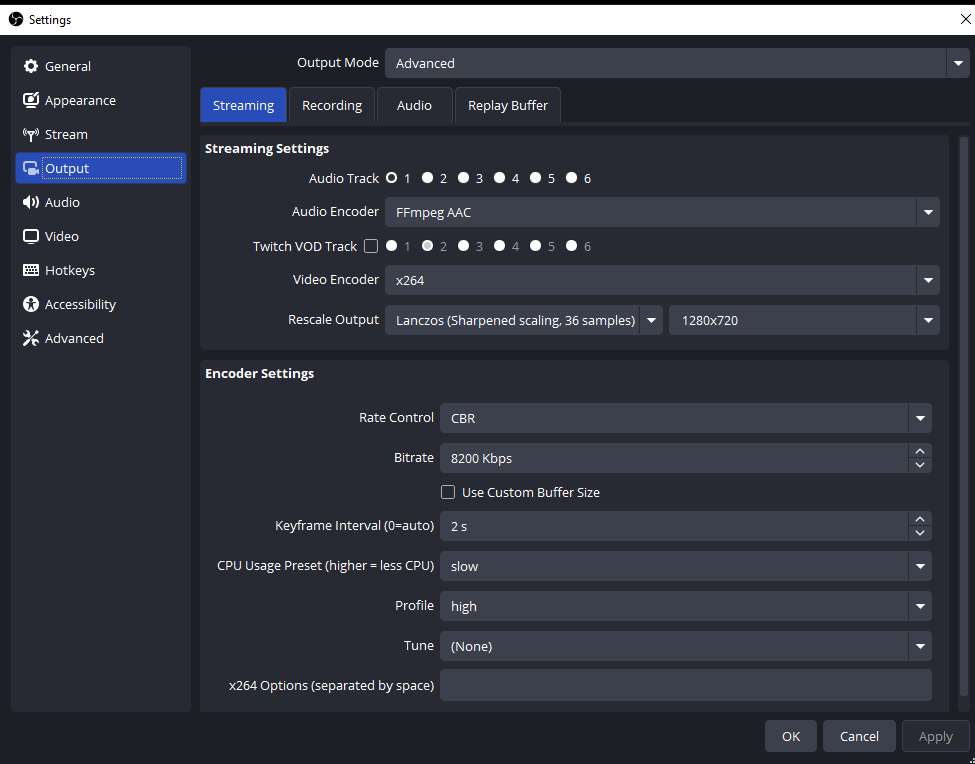
Change colour space to sRGB and format to NV12 8-bit 4:2:0 2 (Colour Range Full]. It will give you more colours.
Settings you see here is pretty much perfect for 720p60 quality.
Please keep mind it will work fine with most of the games but some games might lag.
If that happens then try changing cpu usage settings to medium or reducing in game resolution and lowering in game video settings.