I remember one game from my past when i was still in school years. It was Hunt for red baron. I was trying to find it for many years. I searched whole internet and still i couldn’t find it no matter what. Until one day i discovered one polish or russian website had it. The only problem i was unable to start and no matter what settings i used it just didn’t worked on Windows 10. This game was designed for very old windows 98 and XP systems. I just gave up. Finally after more years i decided i really have to play this game again and relive my past. I’ve tried Vmware emulators, Windows 98 PCEM emulator. Well it did started but it was just unplayable because emulators not strong enough to run 3D games and fps was just not there.
Finally it worked with max fps on windows 10 with DGVOODO 2 wrapper. Still it took me one day to find the right settings.
I’m gonna show you the best settings for windows 10 to make this game playable. Once you start don’t minimize and it will work only in windowed mode. It was already tons of stress to make this work. And finally mouse works perfectly fine. I will attach all patch files below so you can download.
DOWNLOAD PATCH BELOW HERE.
(STEP 1 LATEST DGVOODO WRAPPER WAS USED)
(MAKE SURE TO PUT PATCH FILES IN MAIN GAME DIRECTORY)
(OUTPUT API MUST BE SET TO MS WARP SOFTWARE IT WILL GIVE YOU MAX SPEED. IS THE ONLY ONE COMPATIBLE HERE)
MAKE SURE SELECT FULL SCREEN SCALING MODE (AND STRETCHED TO KEEP ASPECT RATIO) VERY IMPORTANT.
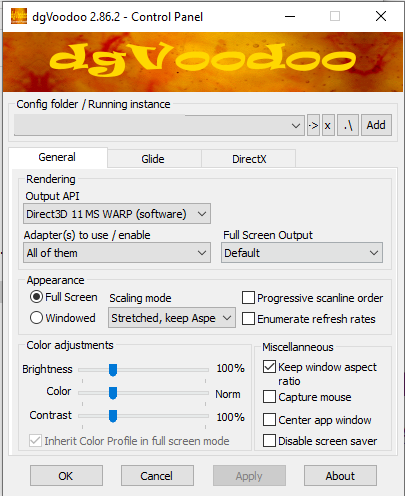
STEP 2 GLIDE OPTIONS JUST COPY FROM SCREENSHOT SEEMS TO WORK BEST.
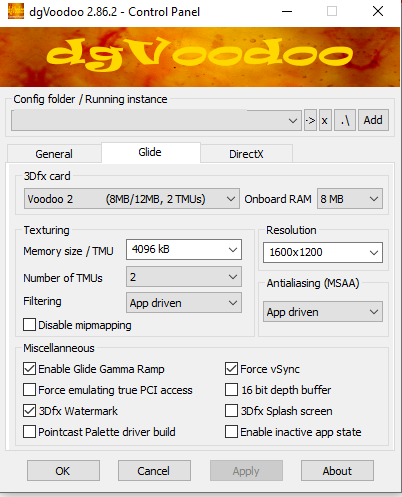
STEP 3 DirectX . You can copy all the settings. ONLY VRAM (2048MB) It will use more resources. You can lower down But 512MB MINIMUM needed for this game to run at max speed here.
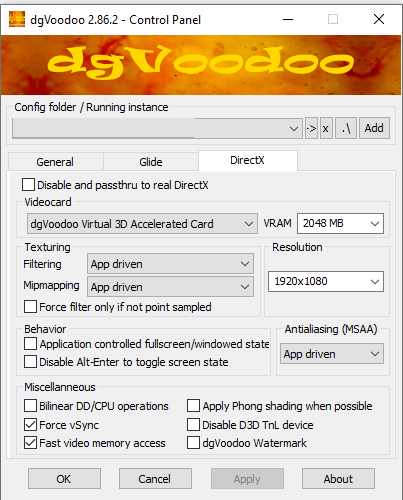
That’s it enjoy this game was completely disappeared from internet and pretty much impossible to find anywhere now.




