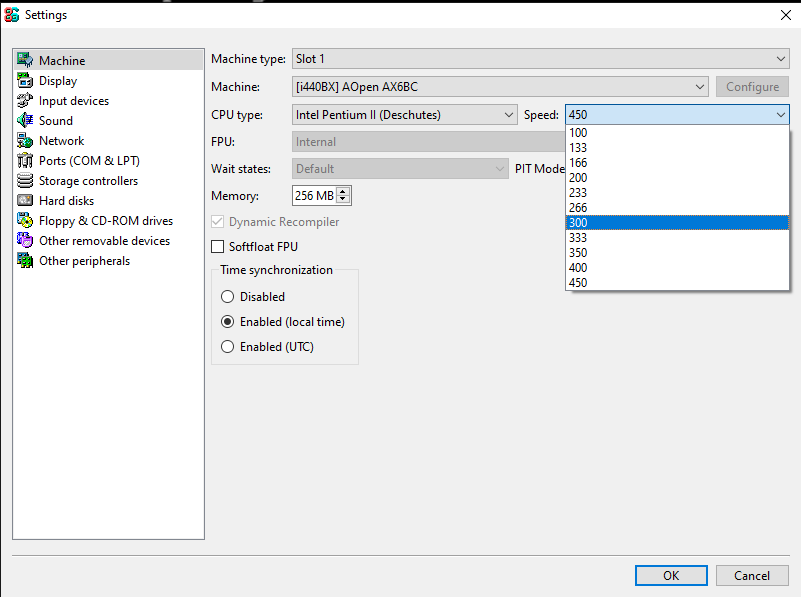Wanna go back to the past and play old windows 98 games on windows 10 or 11 machine. Let’s gooooo.
Step 1. Download all the necessary files before we start tutorial. [PASSWORD BESTPCTRICKS.COM]
Step 2. Let’s begin tutorial EXTRACT ALL FILES the ones you downloaded. If you try to start 86box you’ll get error message it means roms files missing. Make sure to extract roms-4.0.1 rar and rename to roms. Place roms folder into the main 86box folder. This is how it should look like.
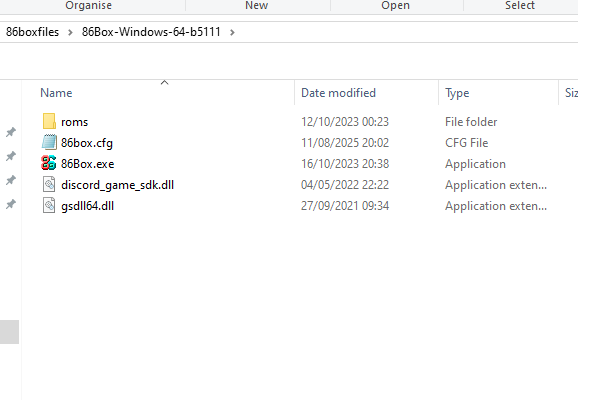
Step 3. Prepare configure machine.
Open 86box and go to tools settings. We gonna use these settings to install windows 98. We’ll change it later. It requires powerful machine remember that . If it’s too laggy and too slow you might need to lower down speed. But these settings for now.
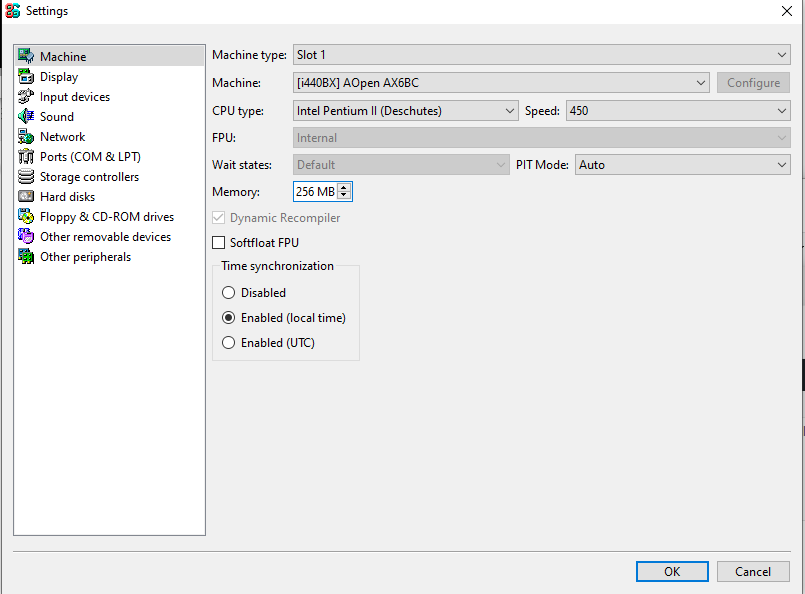
Choose Voodoo3 3000 in display section.
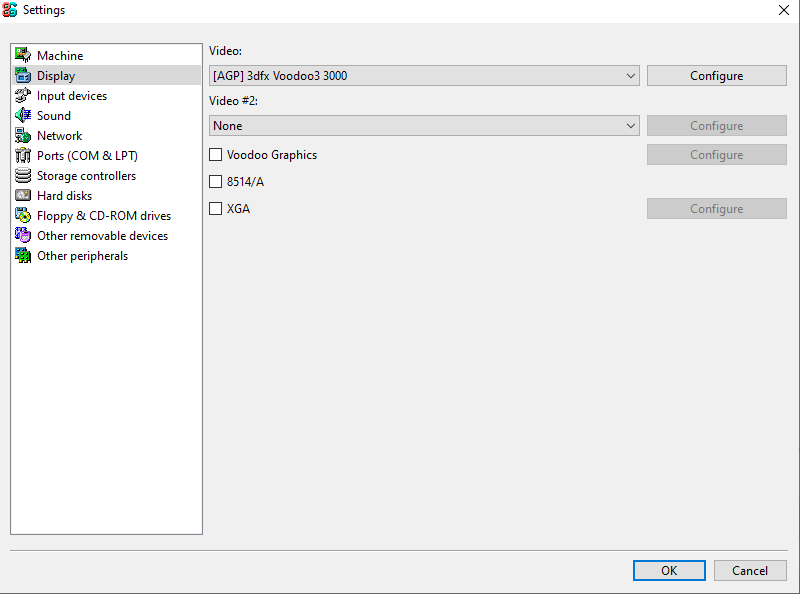
Make sure to enable mouse. Select Standard PS/2 Mouse.
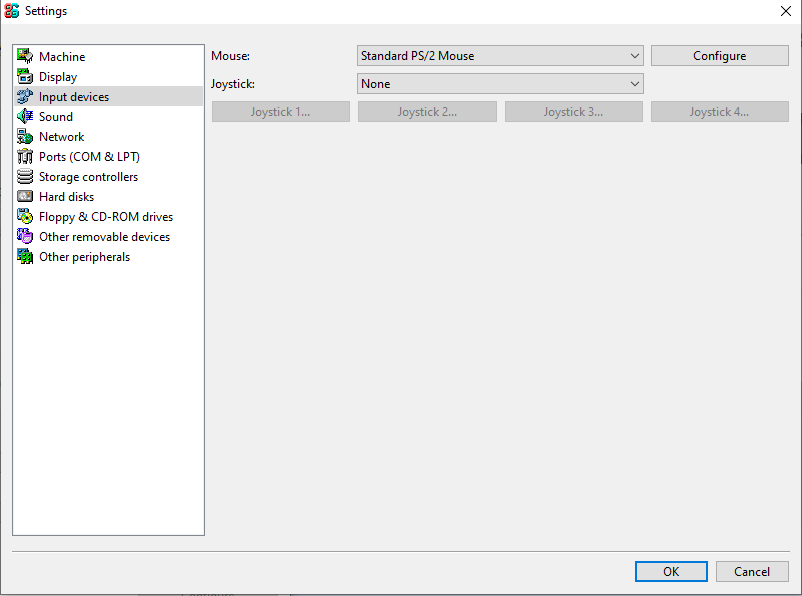
Sound choose SA16 Sound Blaster 16 PnP.
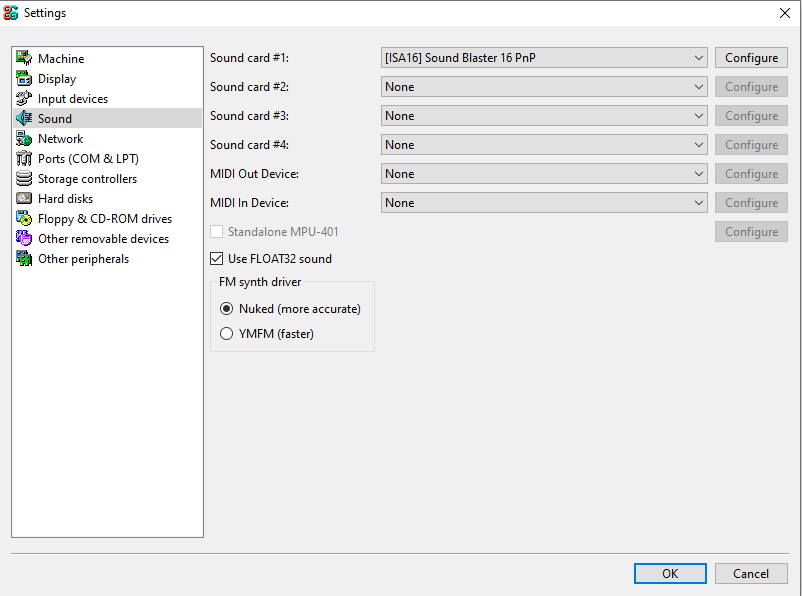
Storage controller internal controller
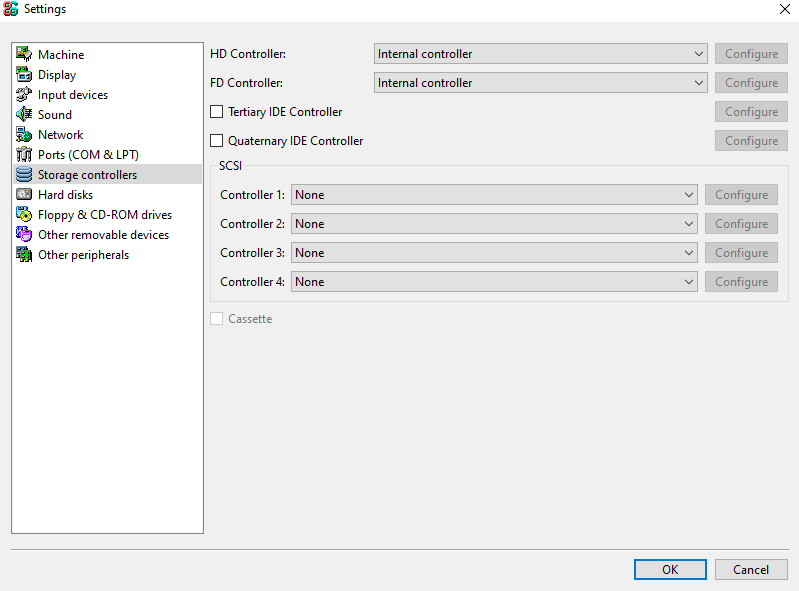
Click on Hard Disks. Press Specify.. Button and name it HDD. [TYPE select CUSTOM large and enter 30000. That’s 30GB should be plenty enough for old system. It’s up to you.
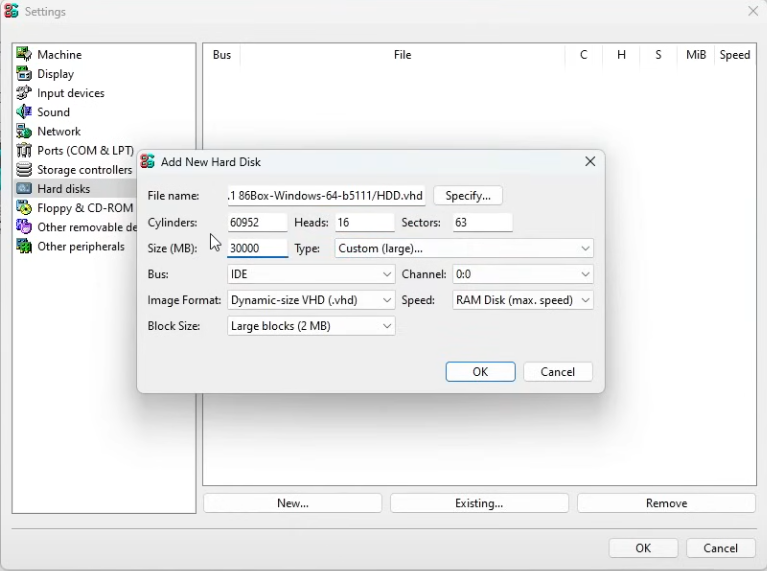
Go to floppy drives. Change it to 3.5″ 1.44M CDROM ATAPI (1:) Channel 1:0 [Save settings]
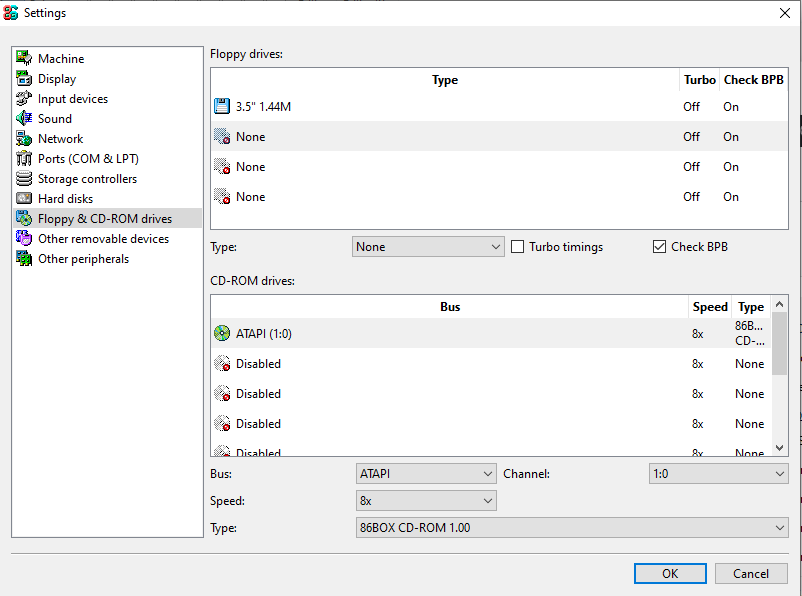
Once you see this screen. Press delete to go into bios.
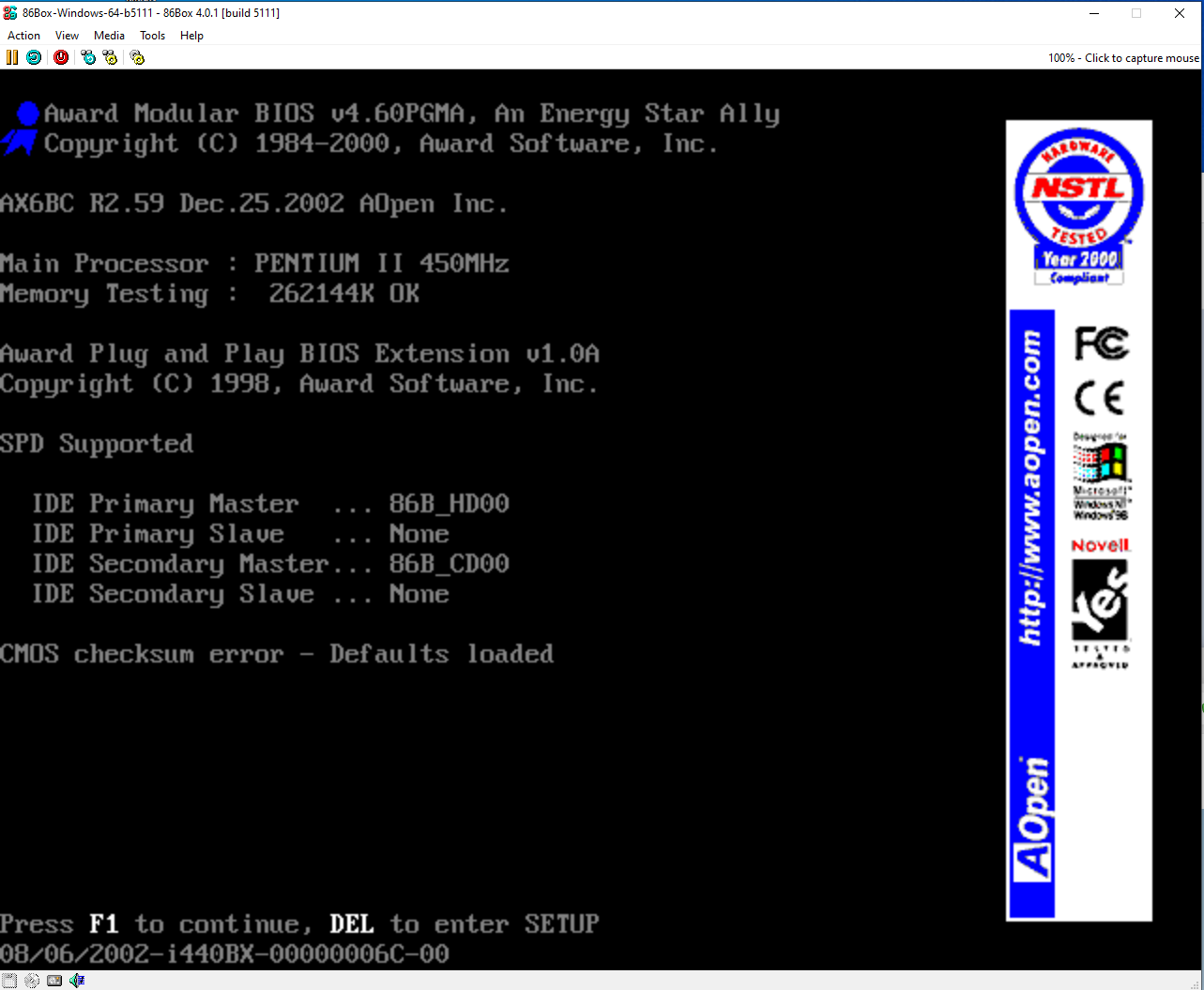
LOAD TURBO DEFAULTS PRESS Y AND ENTER TO SAVE IT.
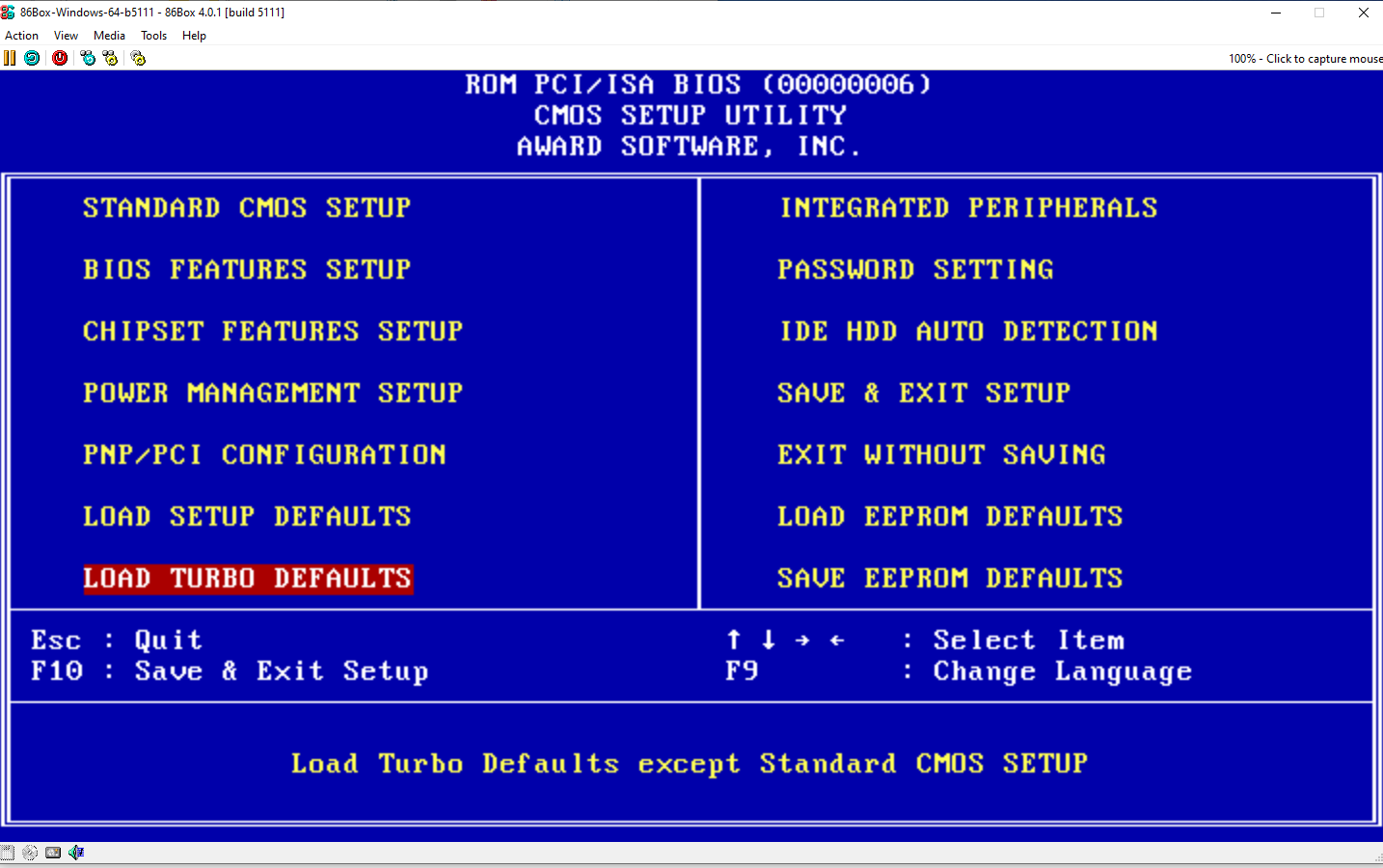
USE PAGE UP button on keyboard to change options. PNP OS INSTALED YES. RESOURCES CONTROLLED BY AUTO.
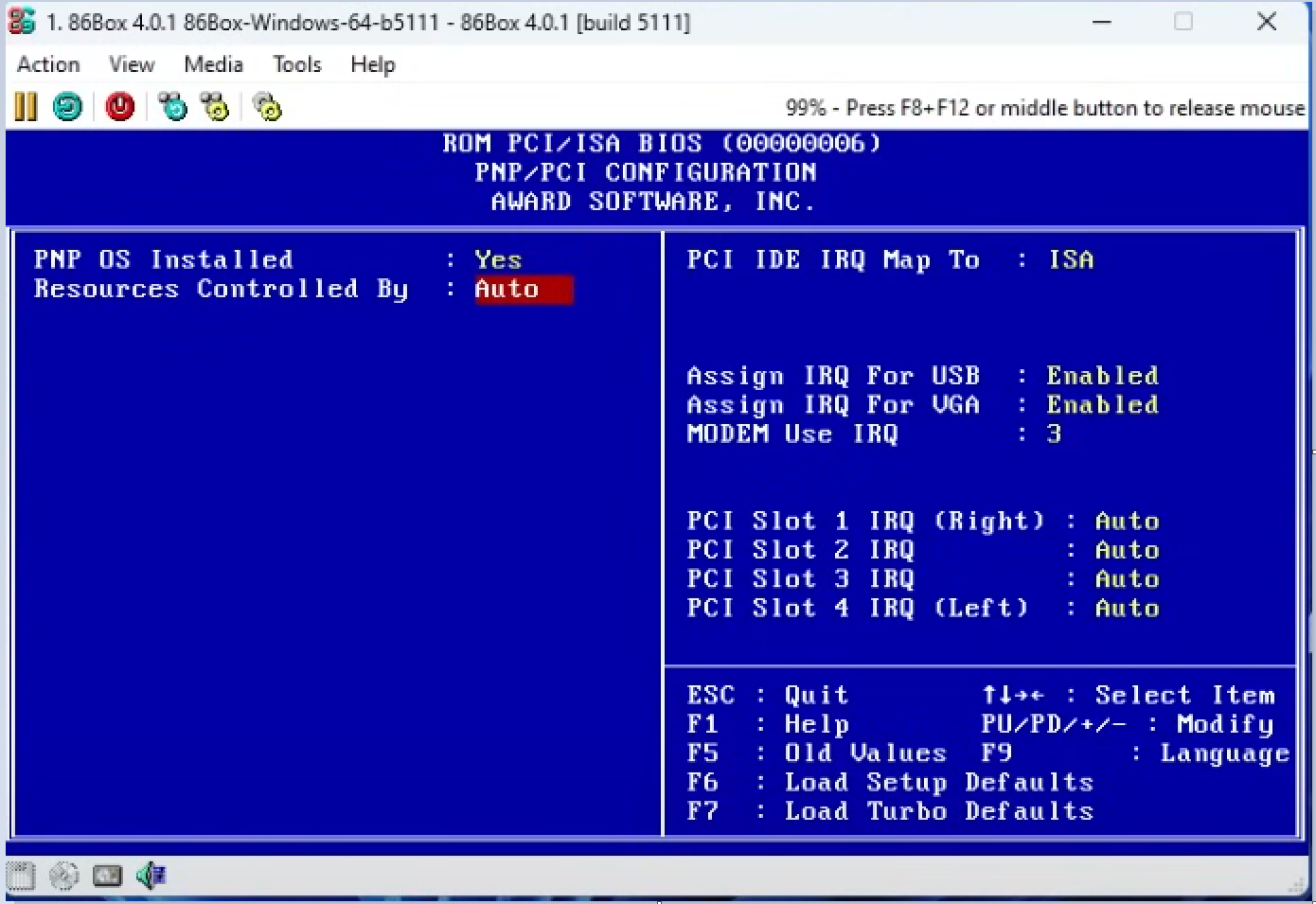
Before we save mount CD-ROM IMAGE WIN98 ISO FILE.
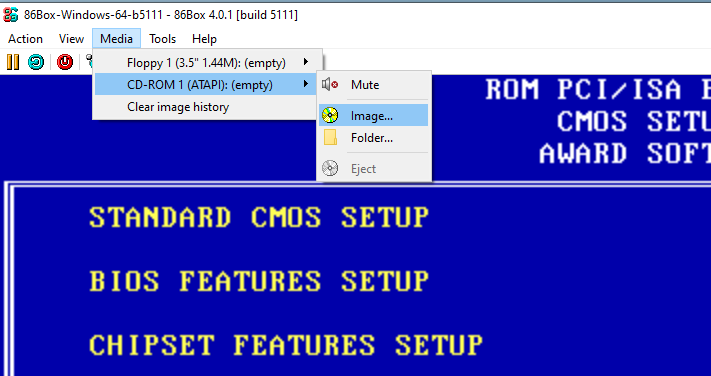
You can now save and exit bios with F10 or use option SAVE AND EXIT [ VERY IMPORTANT.]
Choose option 2 boot from cdrom second screen Opton 1 start windows 98 setup from cdrom
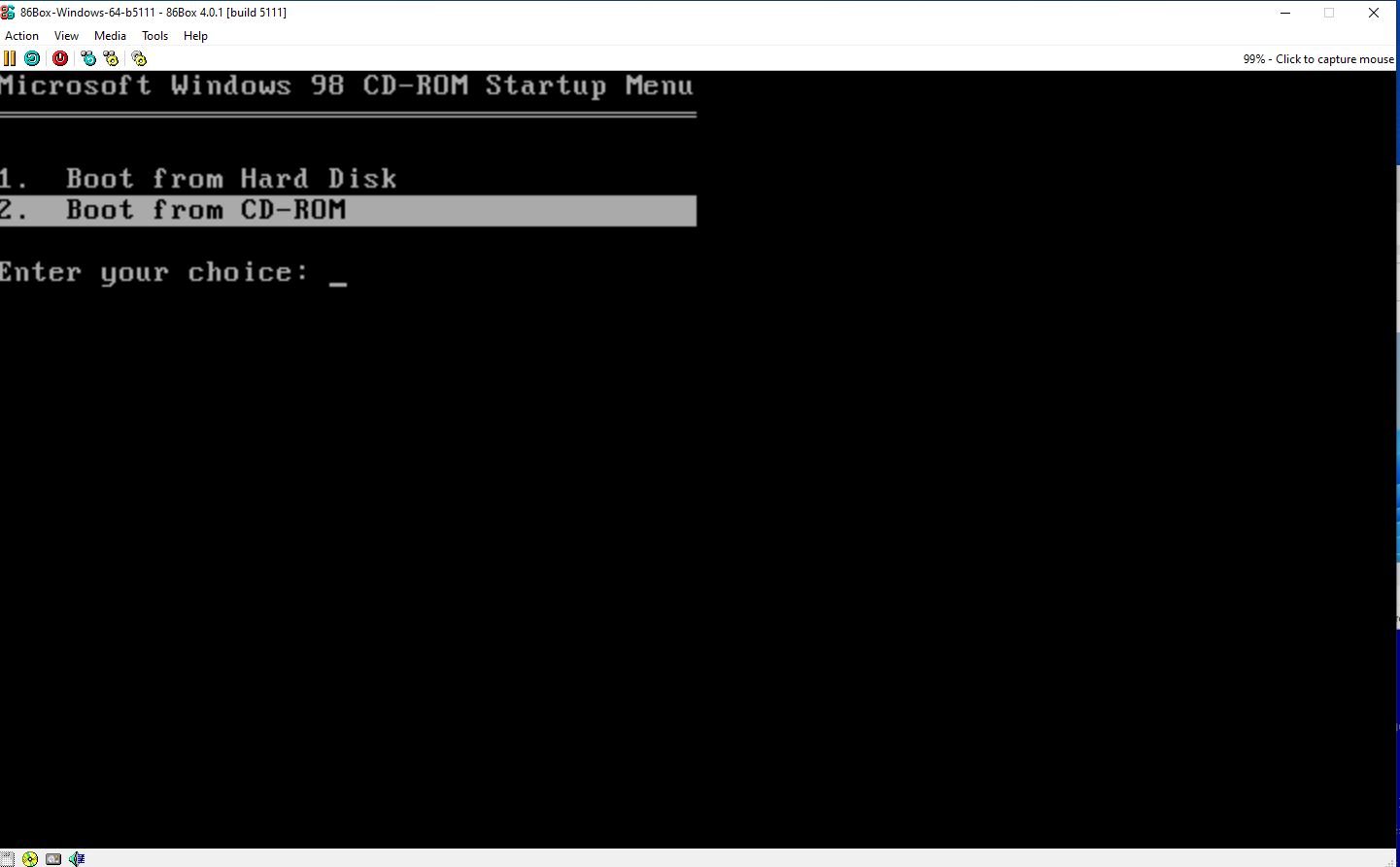
PRESS ENTER
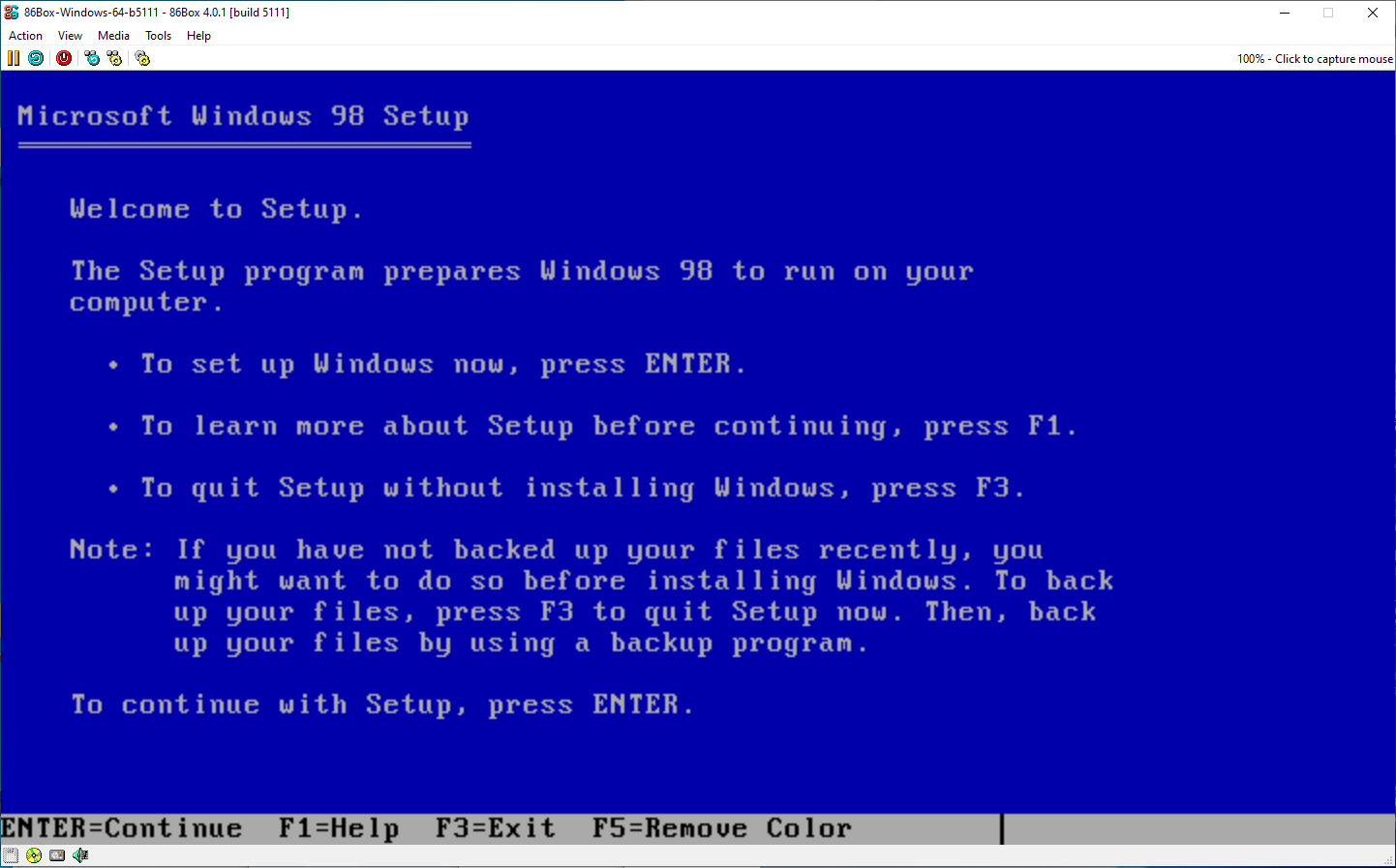
Once again press enter.
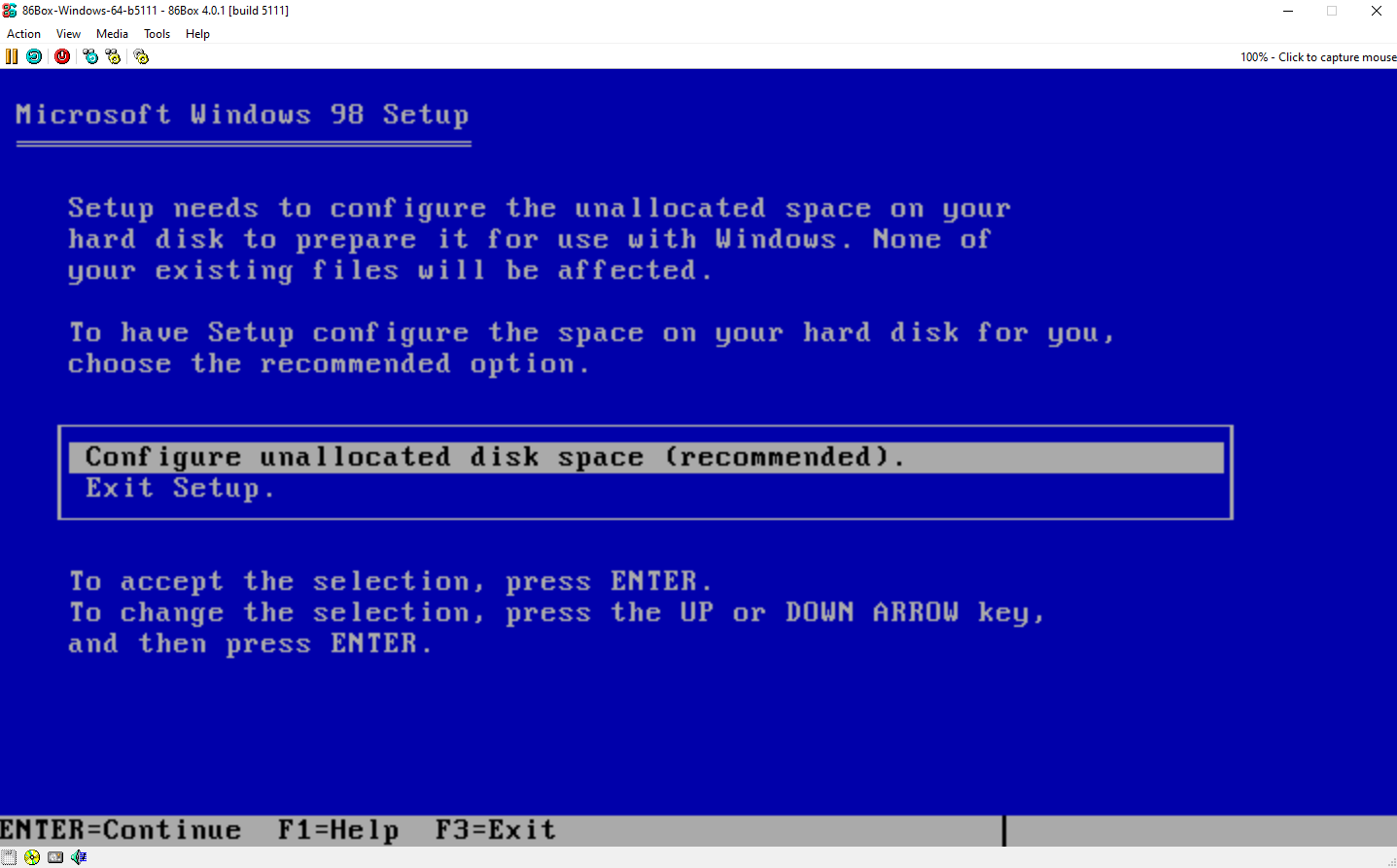
Enable Large Disk support. Choose option 2. And press Enter again on the next screen.
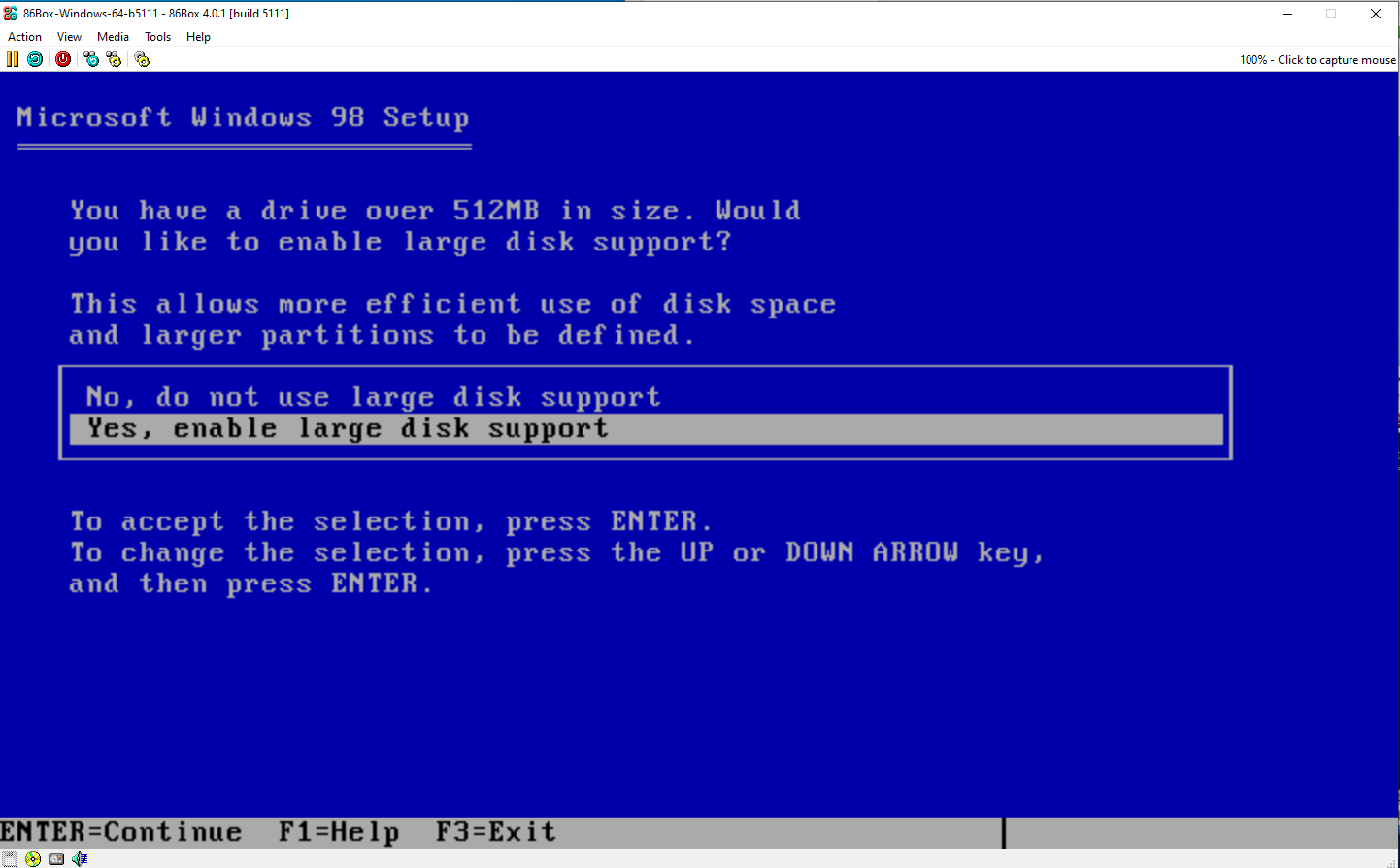
It will restart your virtual machine. Repeat steps boot from cd-rom ,
start windows 98 setup from cdrom
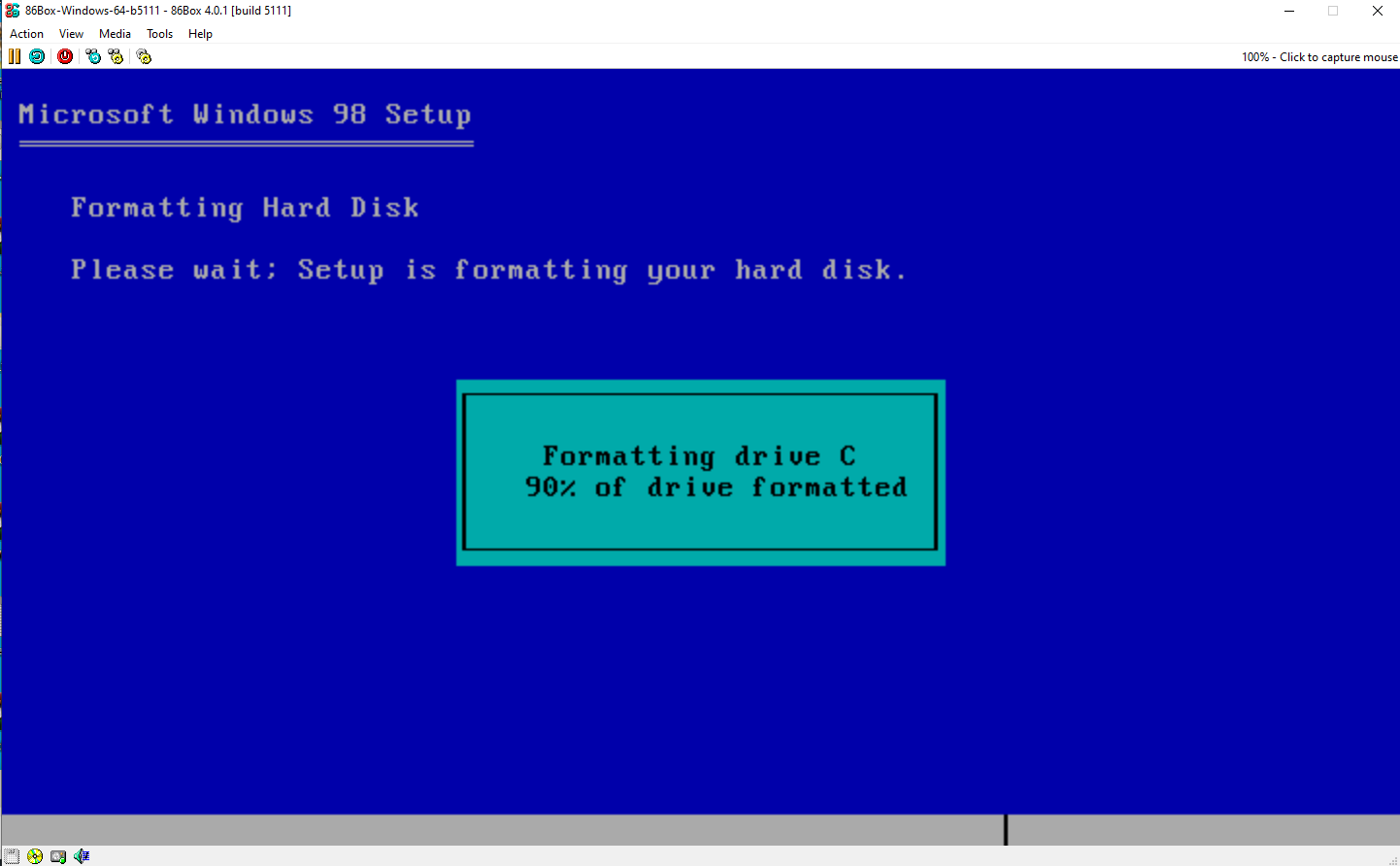
Wait until the drive is fully formatted and press enter to continue.
You’ll be greeted with windows 98 setup screen just hit continue.
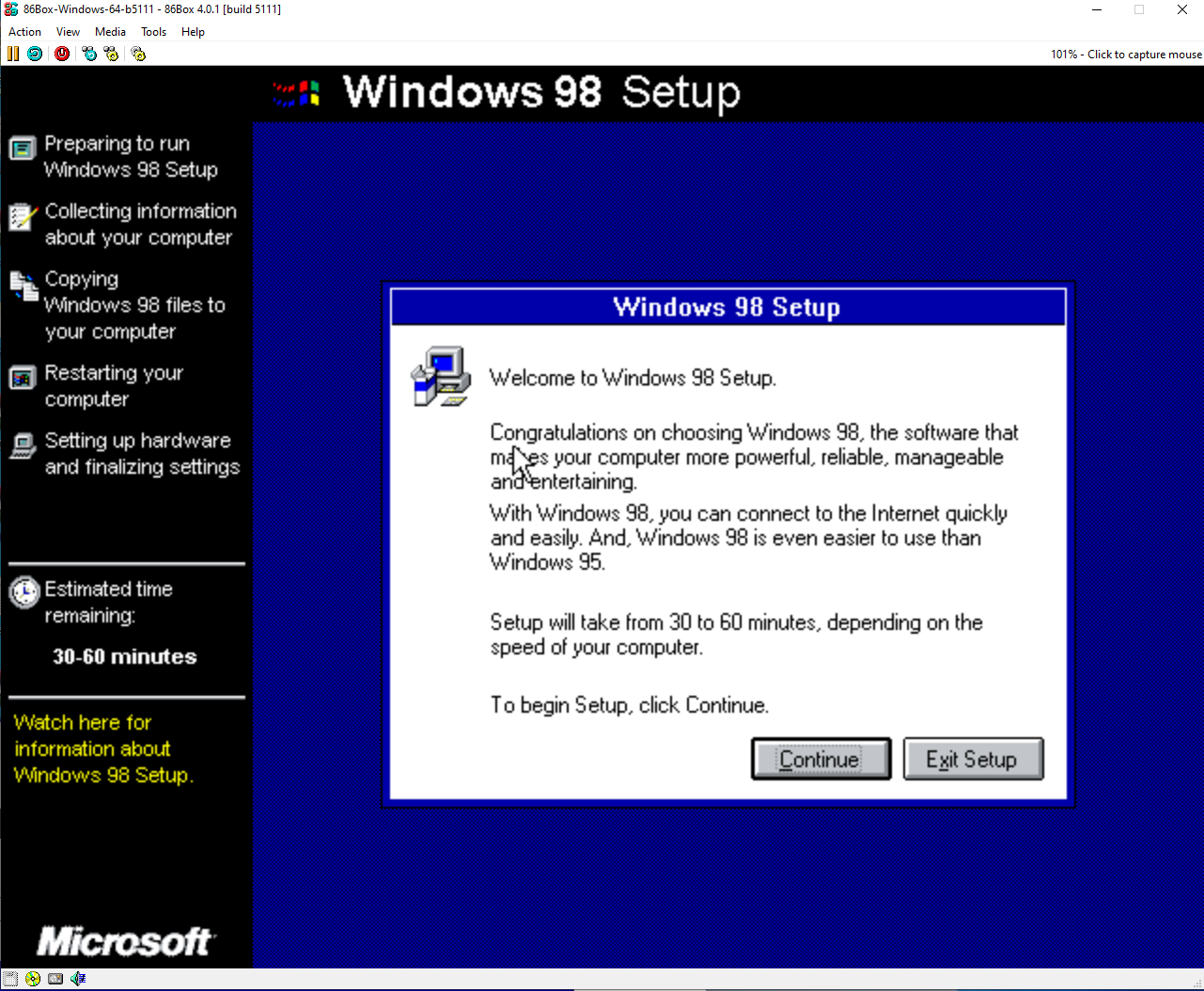
Default directory don’t change. Just press next button.

Use typical option it’s recommended. on the next screen choose install the most common components.
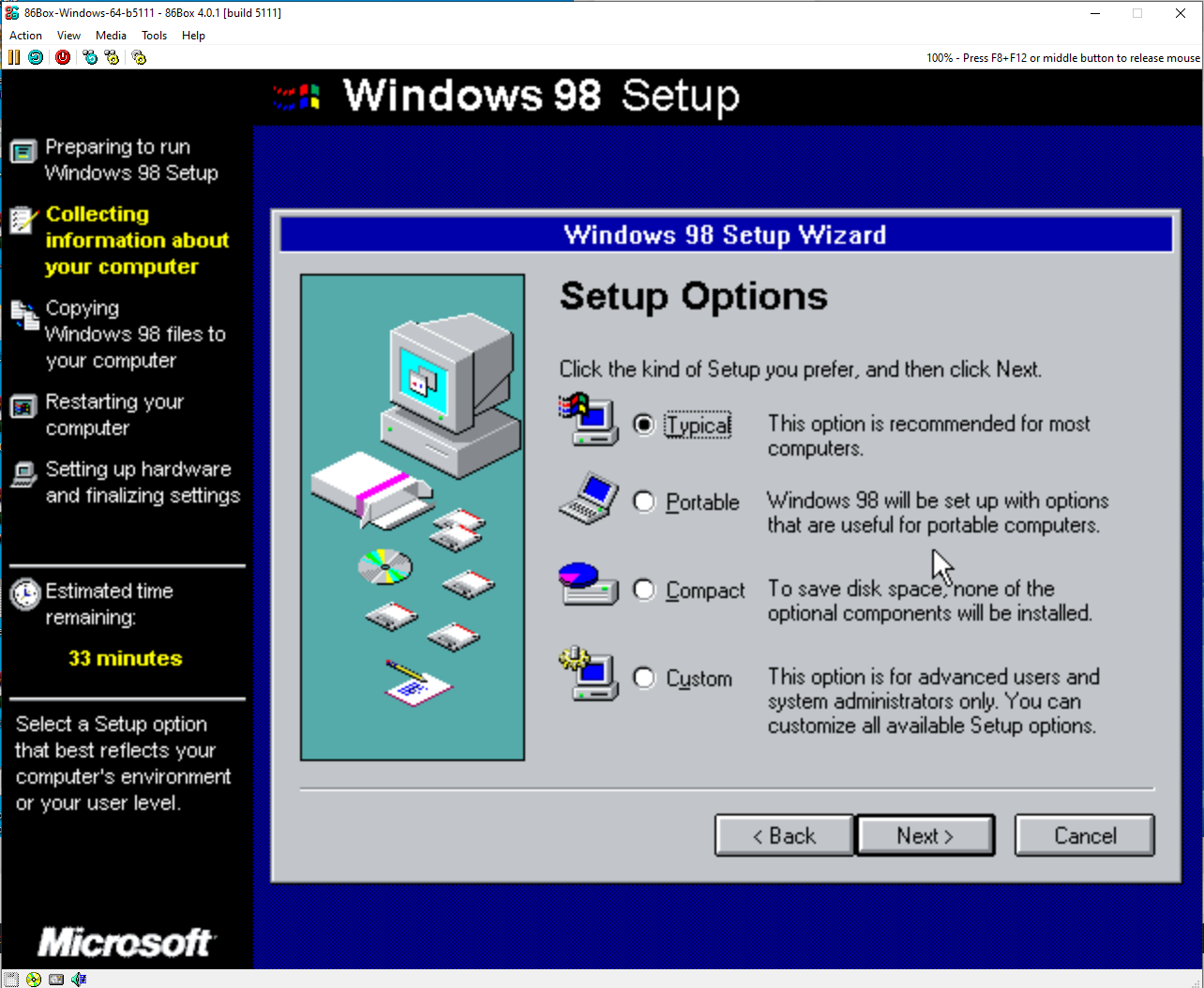
Give it a name just anything you want and press next.
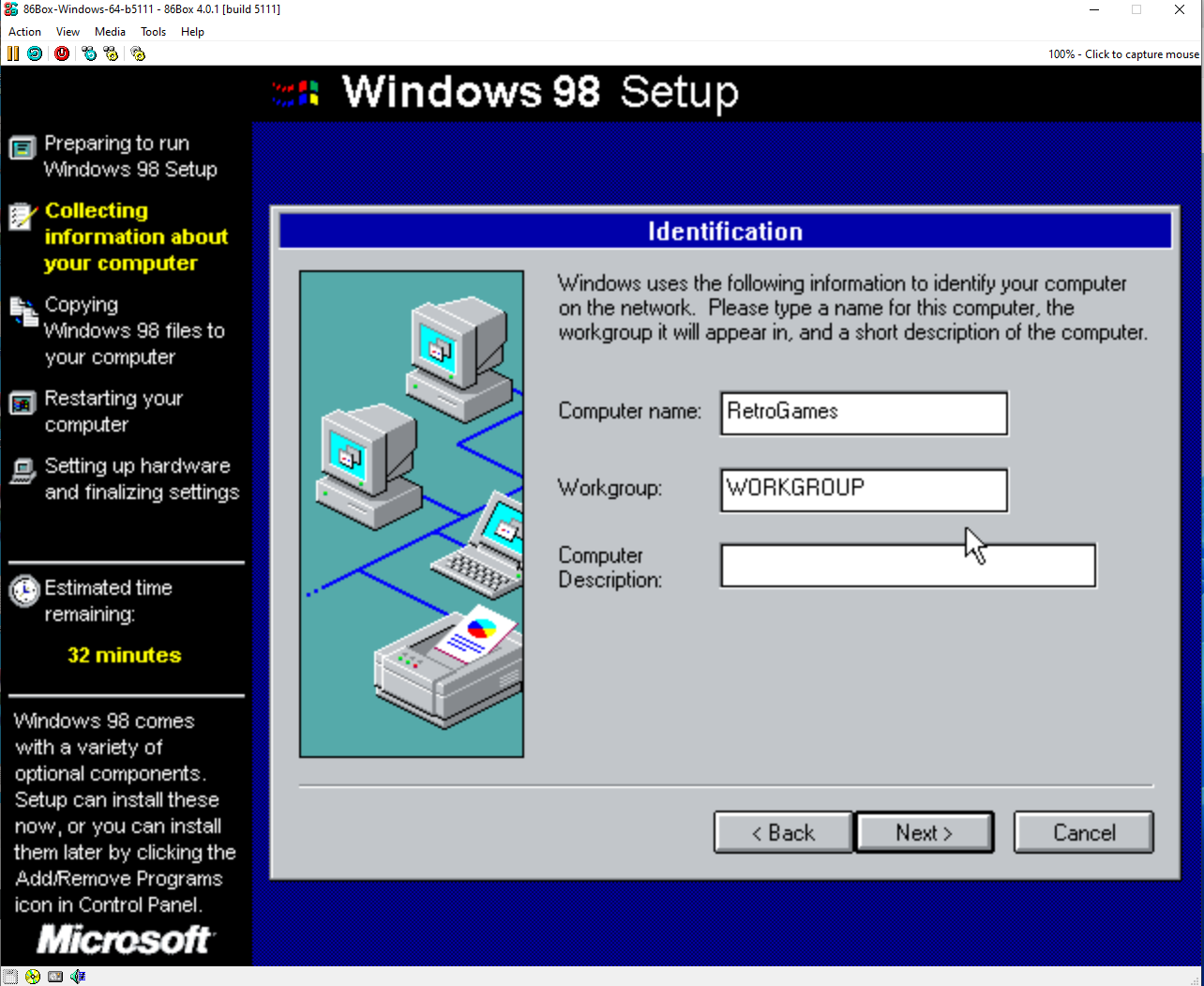
Now installation will begin. Press next button and wait until it’s finished. It can take some time maybe 10-20 minutes.
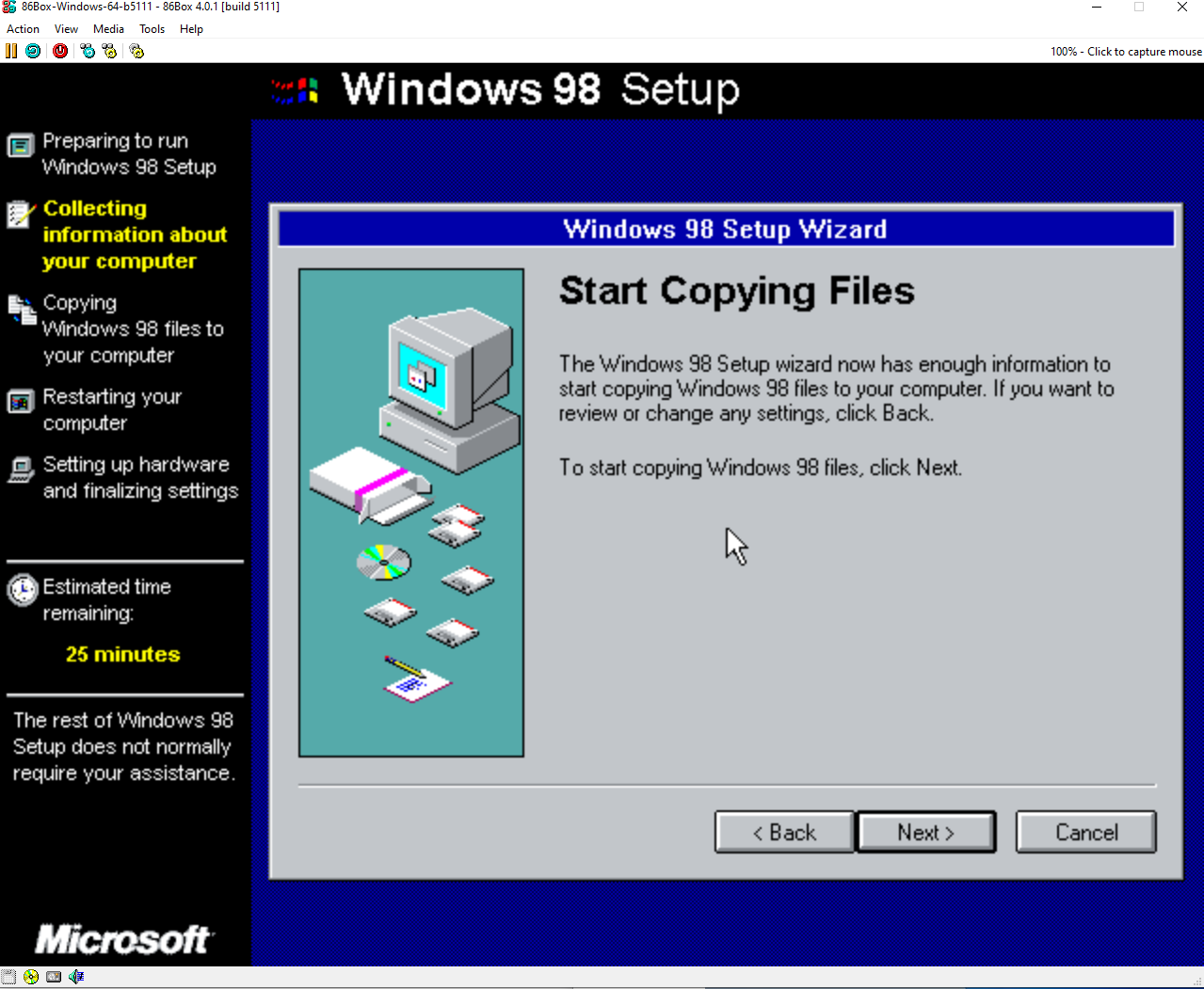
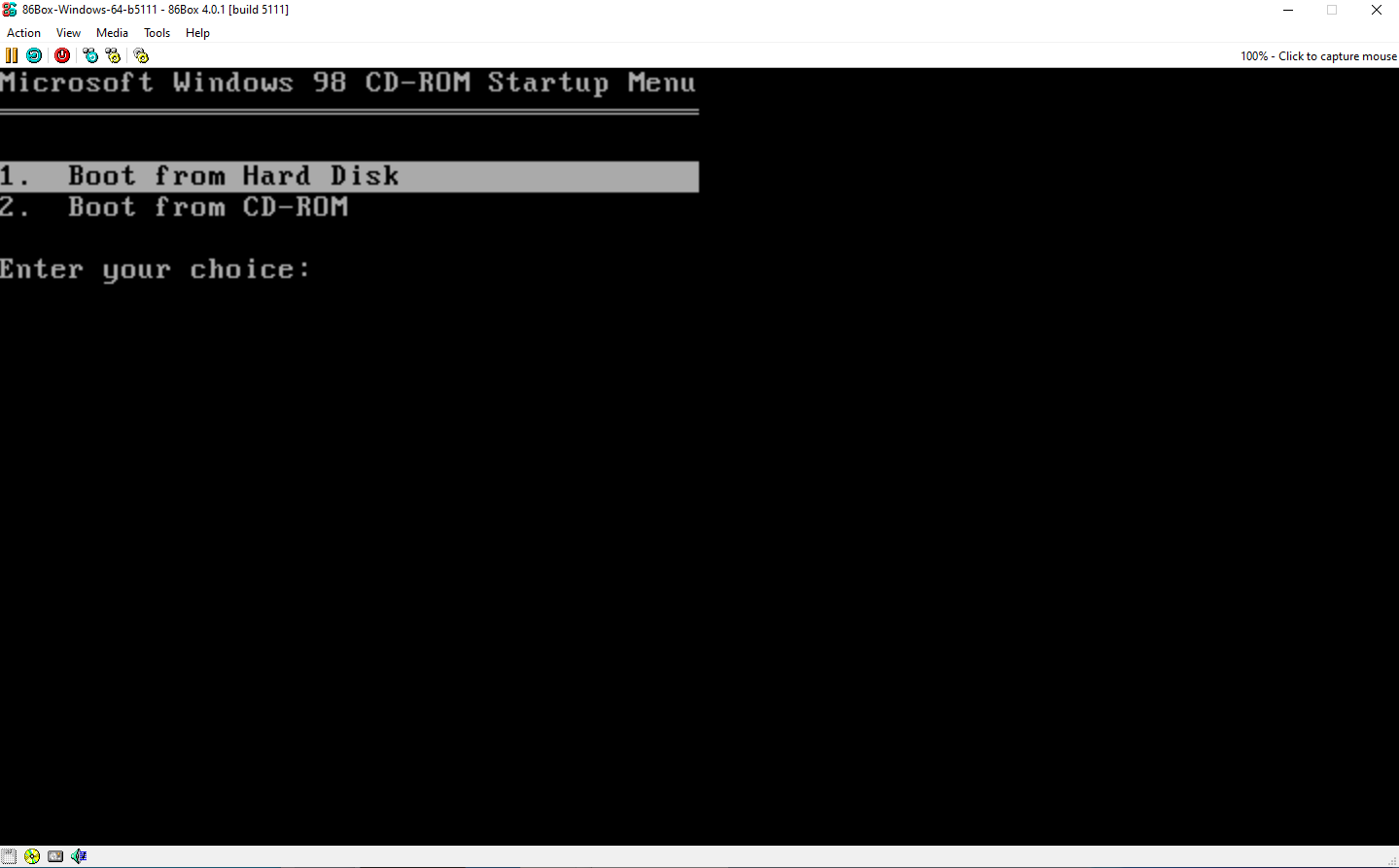
It will ask you to enter product key. Windows 98 is very old system and licenses no longer exists and updates also no longer exists. Have a look at reddit forums for WIN98 Se OEM KEY.
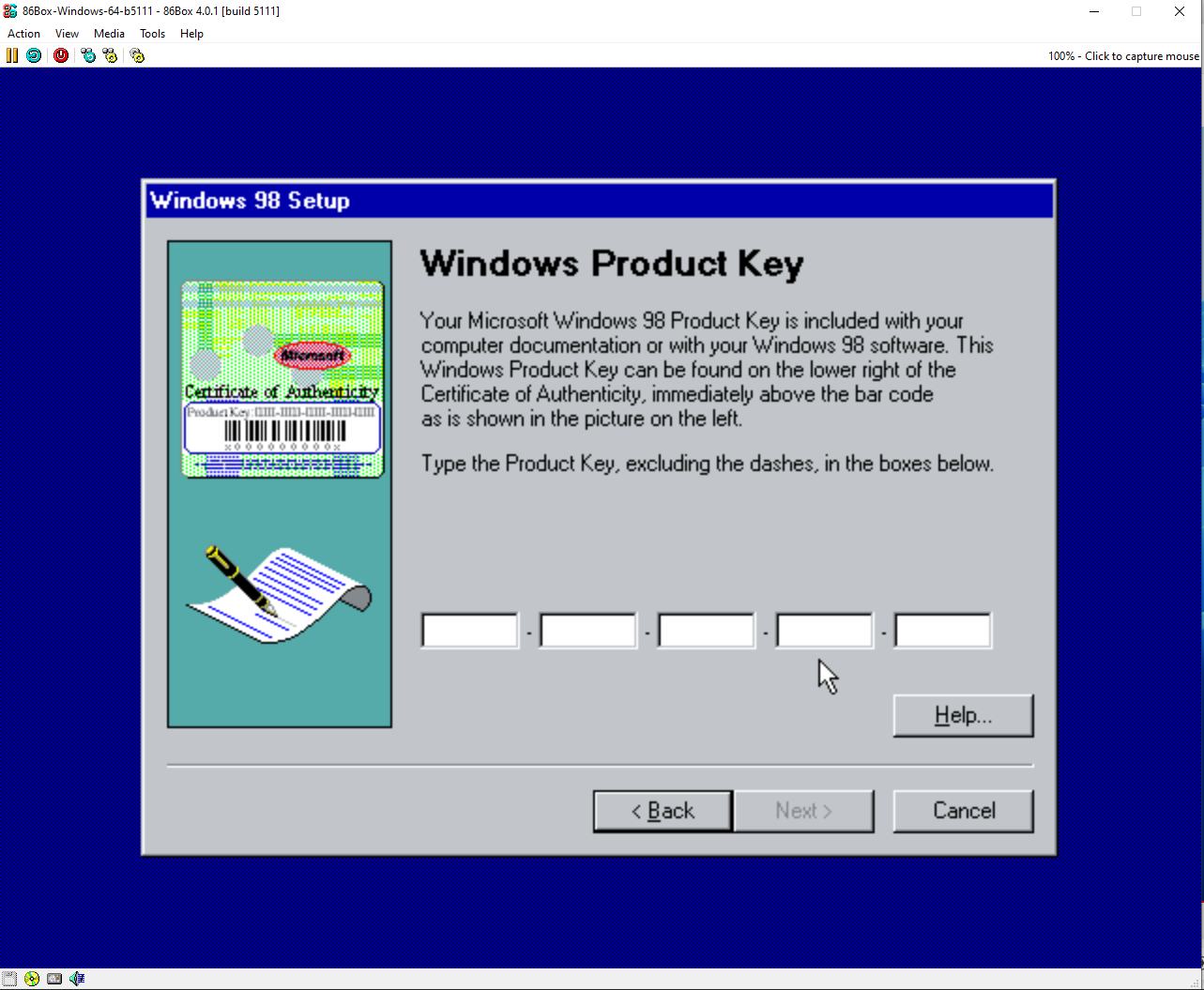
SELECT TIME ZONE AND WAIT UNTIL IT FINISHES UPDATES.
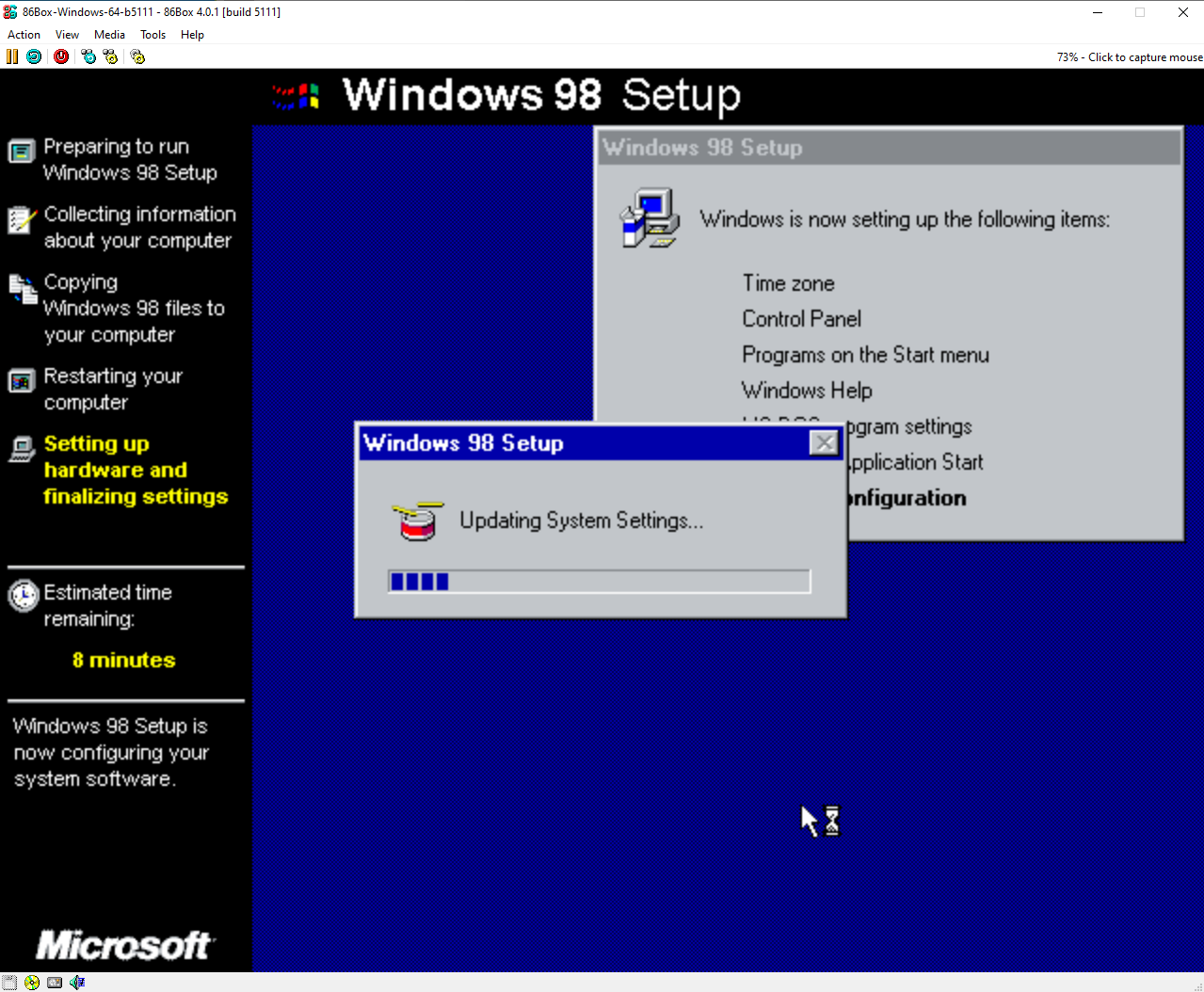
It will start looking for drivers just click next.
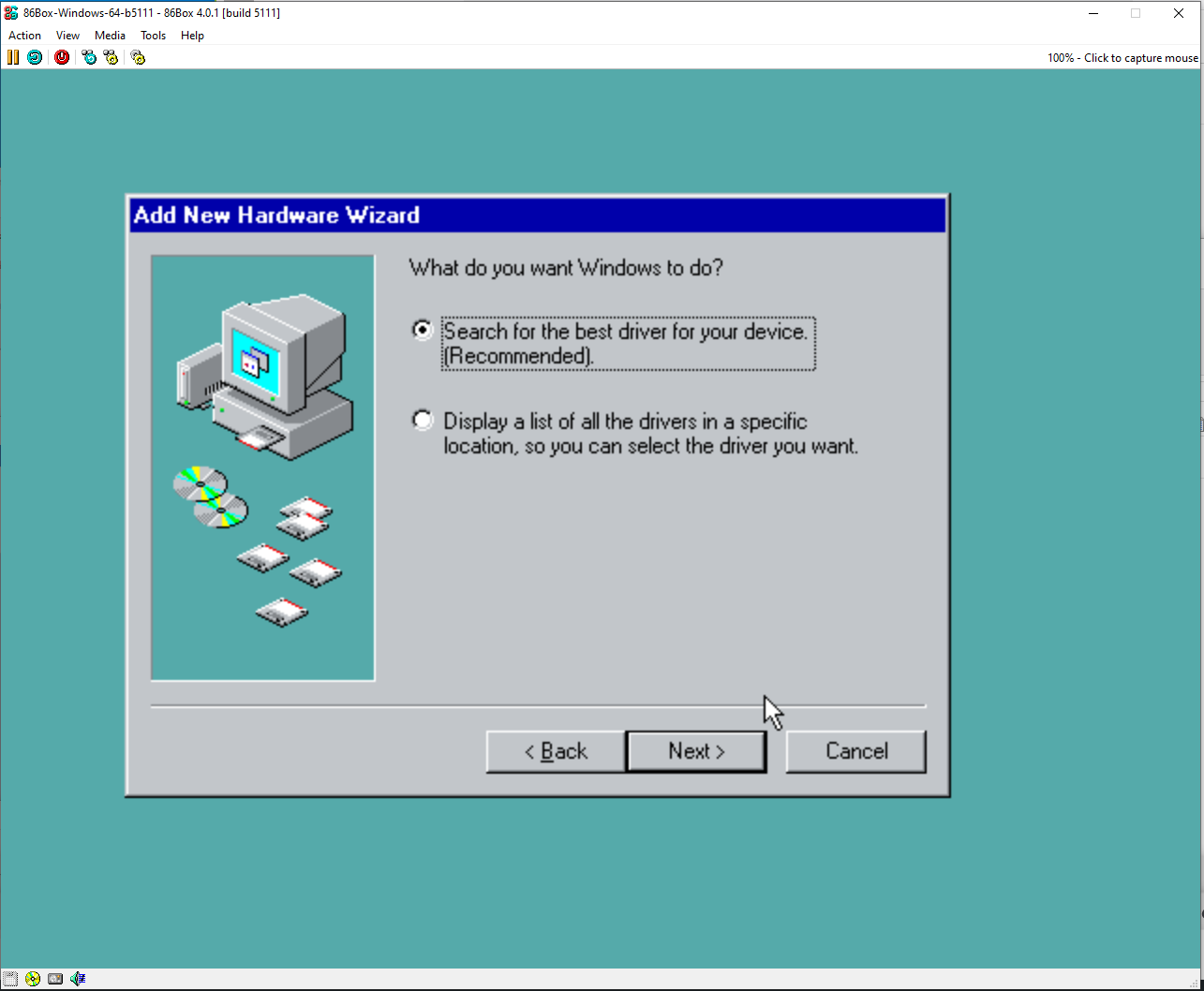
Untick Floppy disk drives we don’t need this anymore. And press next. On the next screen next again and finish.
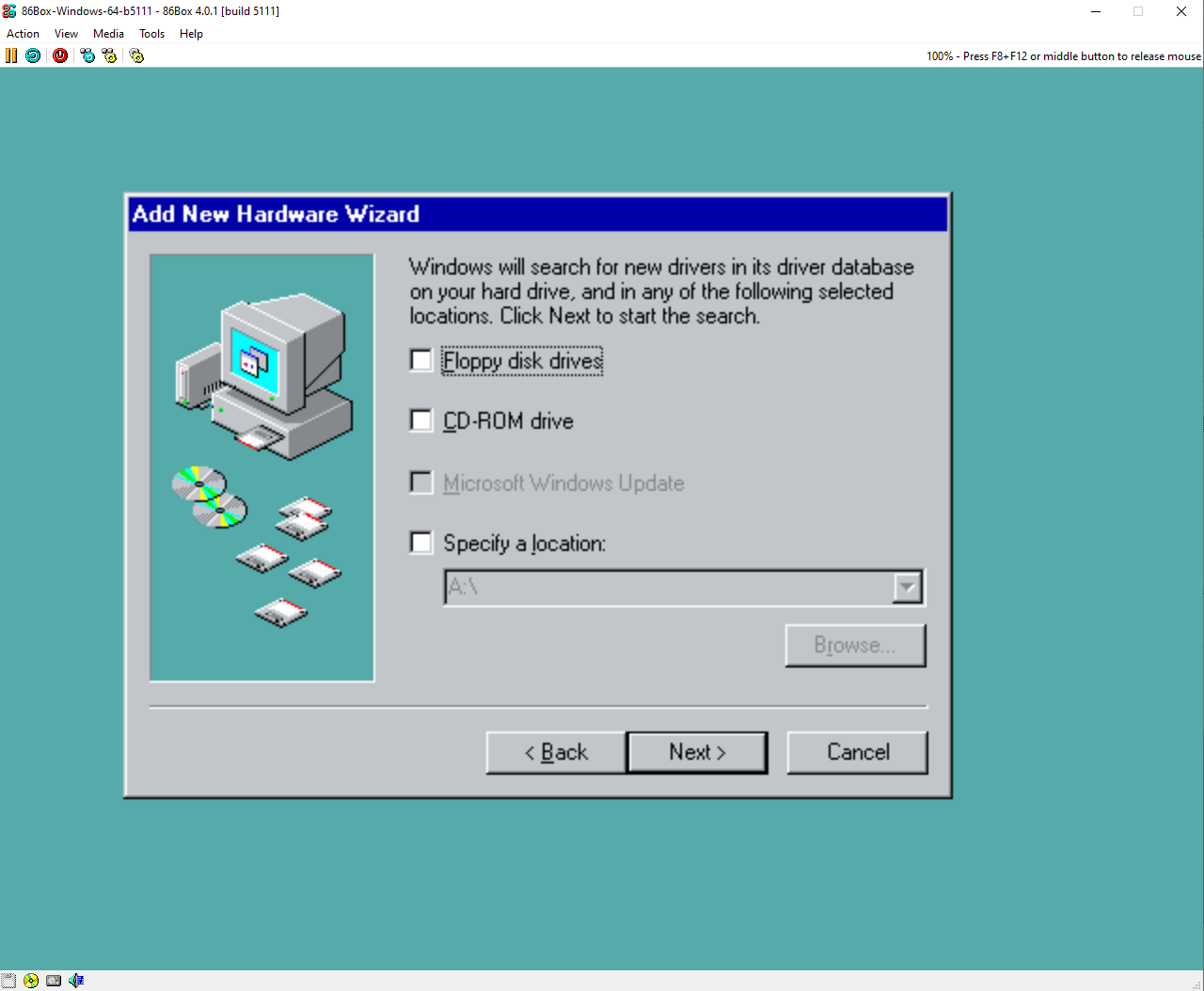
Congrats hardest part is done. Now you can shut down windows from start menu and go to the next step.
Step 4:Transferring files from Windows 1o or 11 machine into virtual machine.
We gonna use easiest method no need random headaches. [Download Wincdemu from here.]
Install wincdemu on your pc. Now all the necessary files we downloaded from proton drive. Extract 86box files rar.
Right click on 86Boxfiles and select Build an iso image. Save it on desktop or somewhere you can remember.
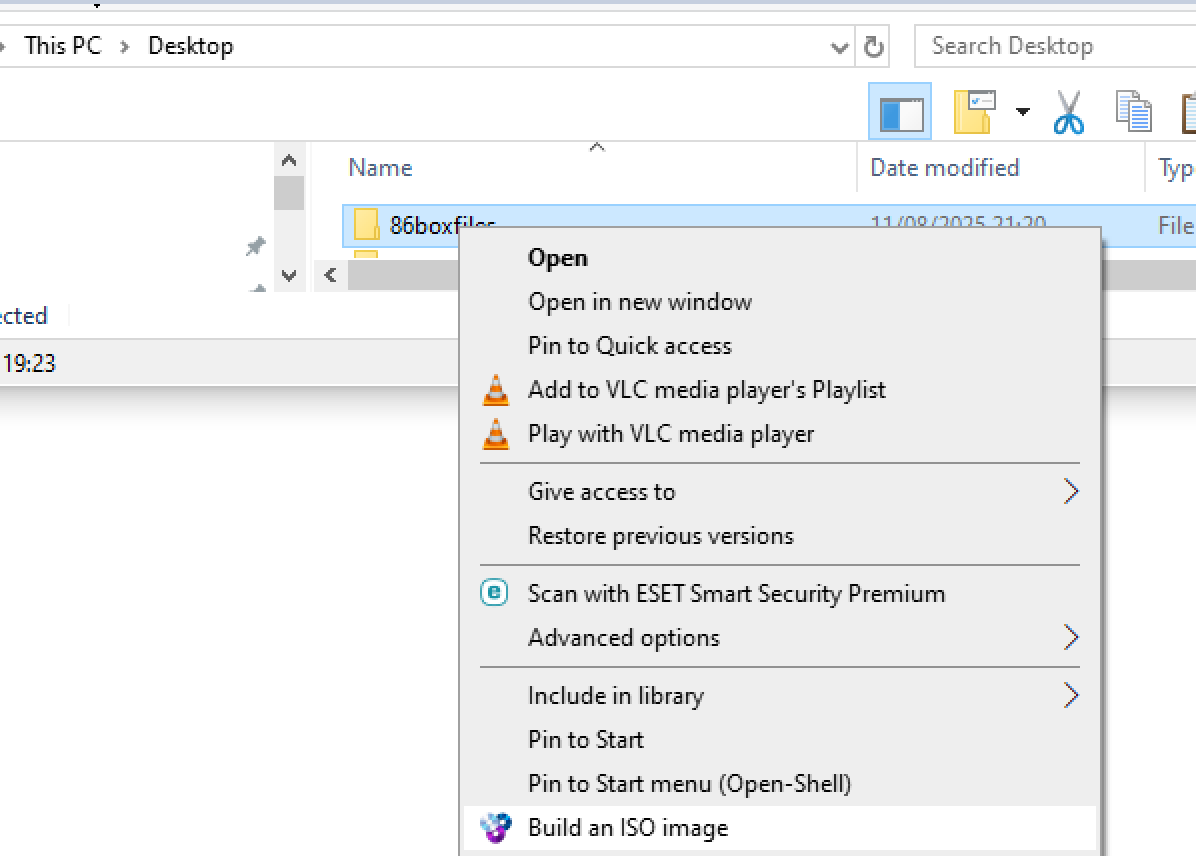
Mount iso just like we did in the beginning with this method.
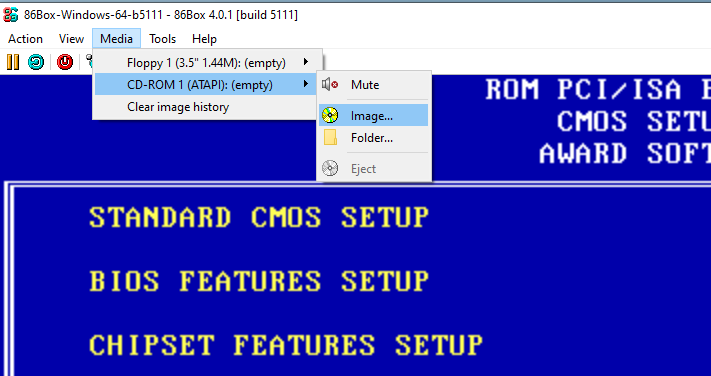
Step 5: Install drivers.
Go to my Computer and D CD-rom Drive. Let’s start with 3_20_1008 that’s chipset drivers install this first from setup.exe
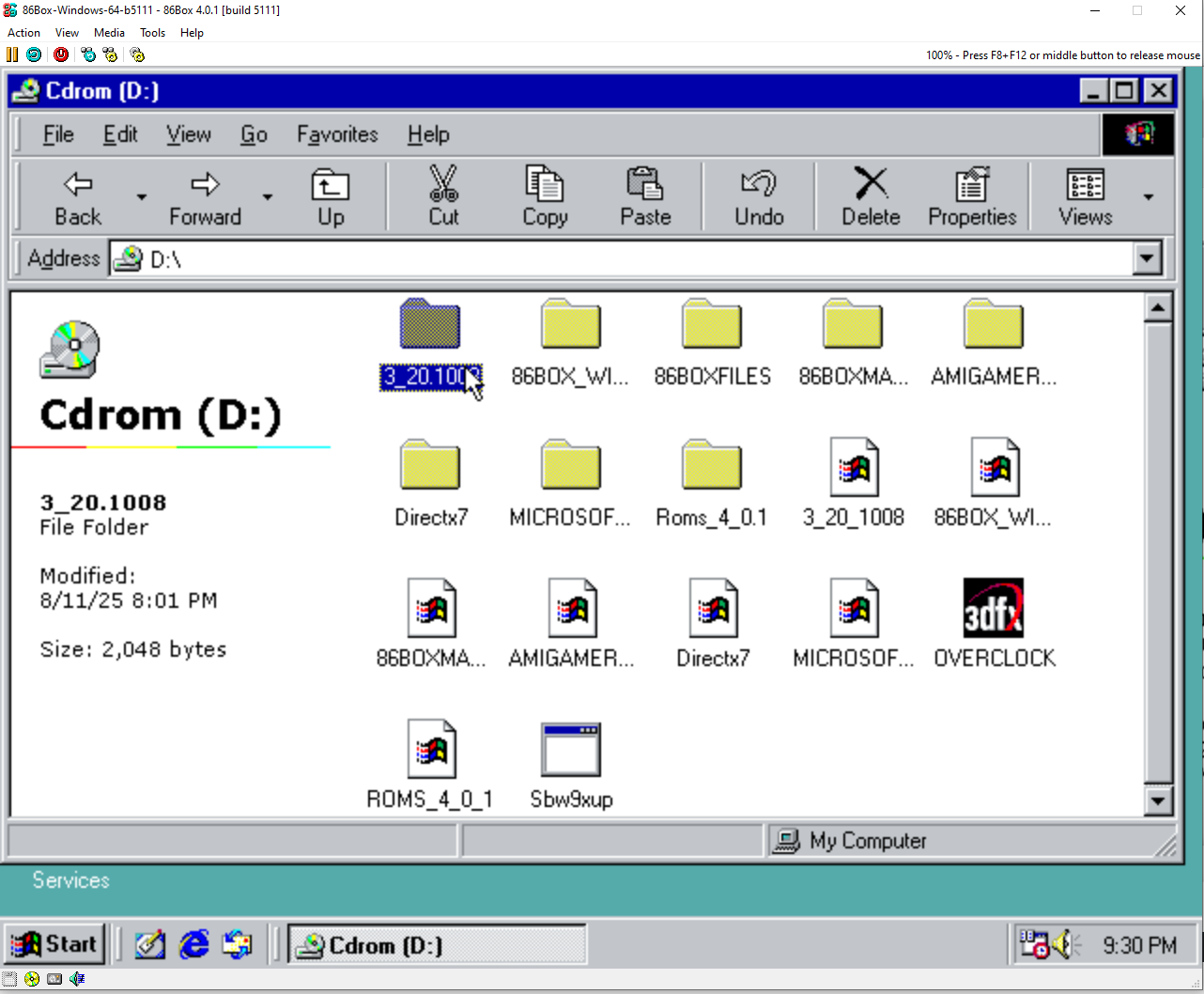
It will ask for a reboot few times do restart.
Next install Graphics drivers. Voodoo 3 FOLDER NAME [AMIGAMERLIN_WIN9X_29] . Install and reboot.
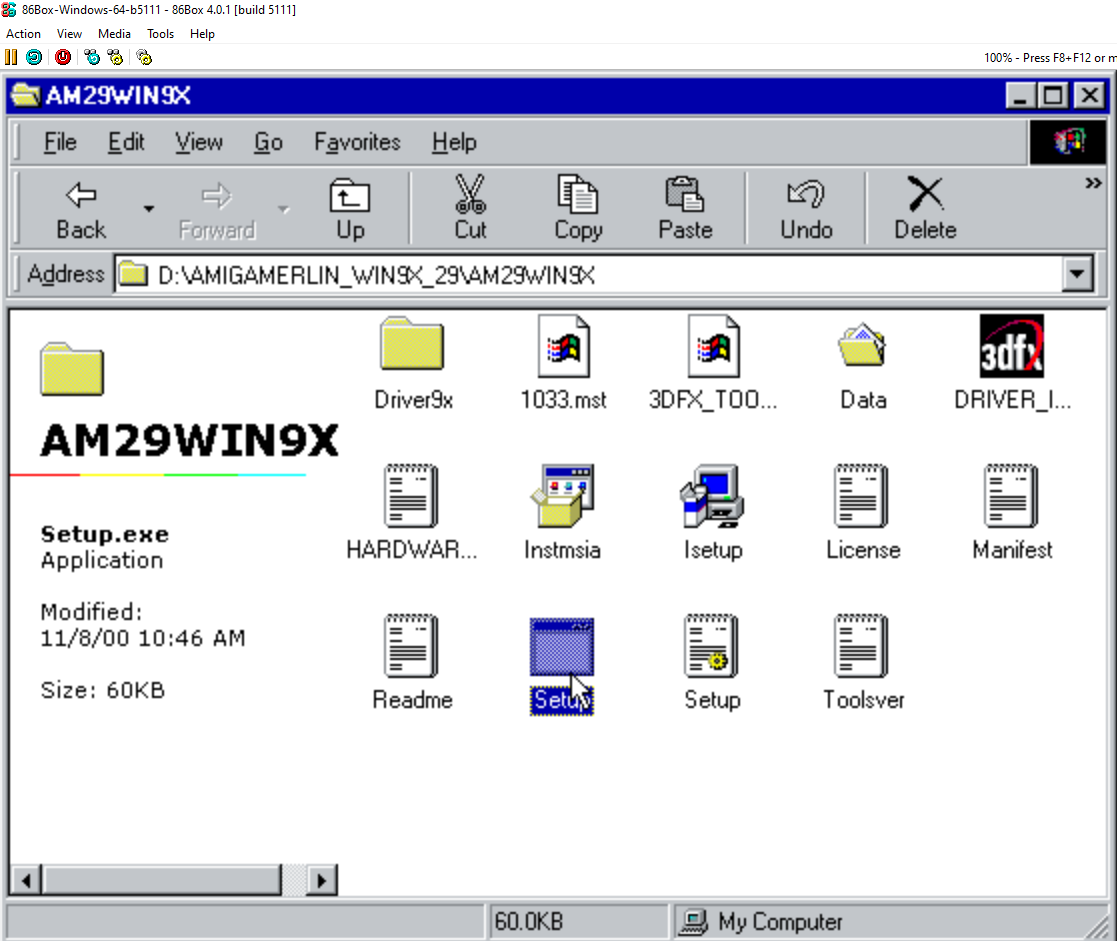
Go ahead install sound drivers. Drag sbw9xup to desktop and put in folder it will unzip many files. Launch installation from uppdrv95 and reboot restart.
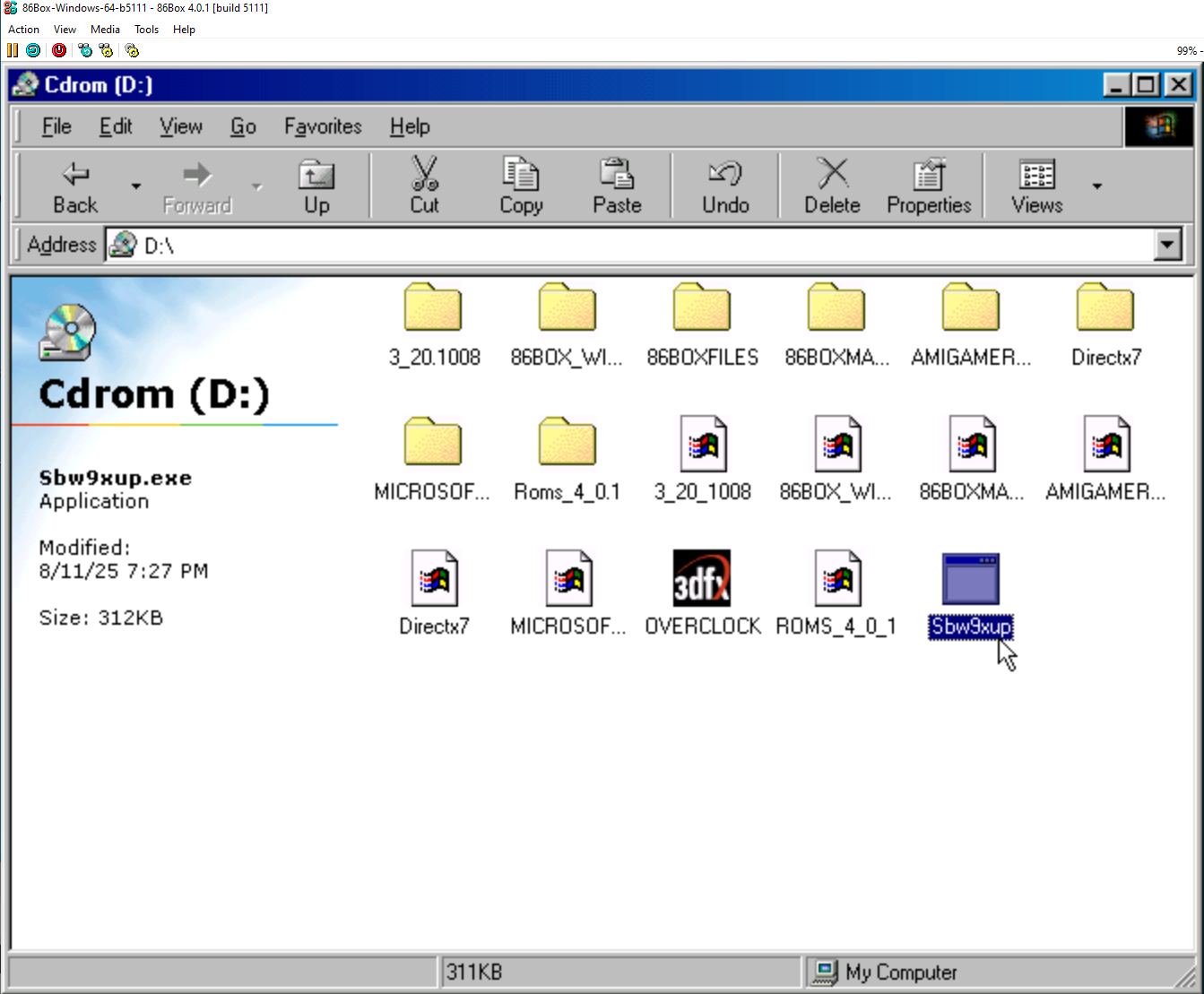
Install directx7 now.
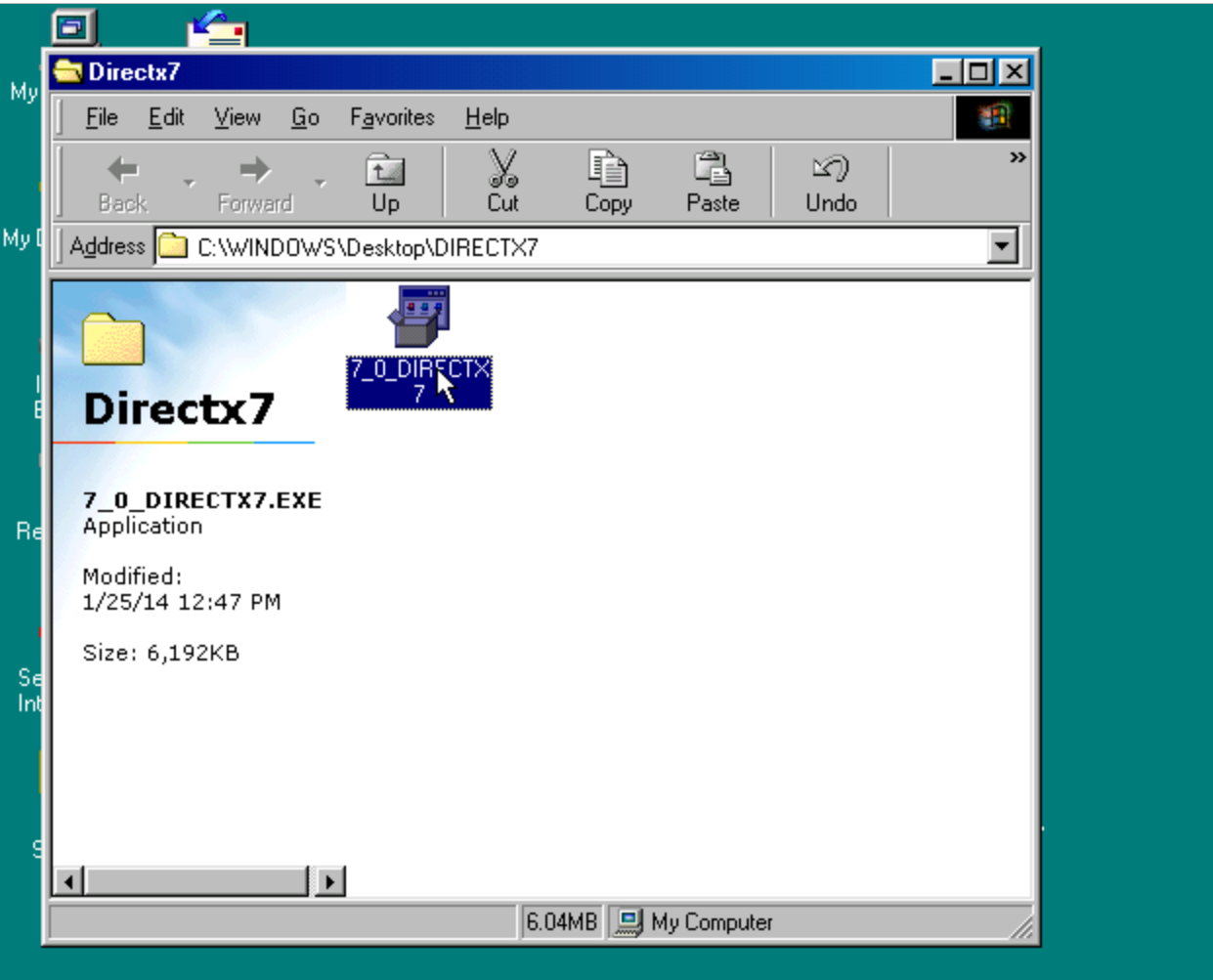
That’s it you are finished. You can lower down cpu speed to improve performance. If everything works slowly and lags alot you need to change speed to 300 or even lower. It depends what kind of system you are using..