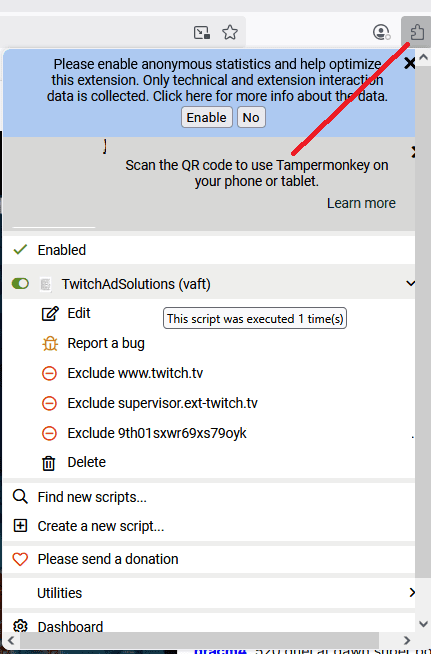Twitch always shows annoying ads inside the streams. It can be bad for your pc and very annoying for user. This method might not work for other browsers it was only tested with firefox. Make sure to install firefox before we start this tutorial.
STEP 1: INSTALL TAMPERMONKEY FROM HERE
Simply add to firefox.
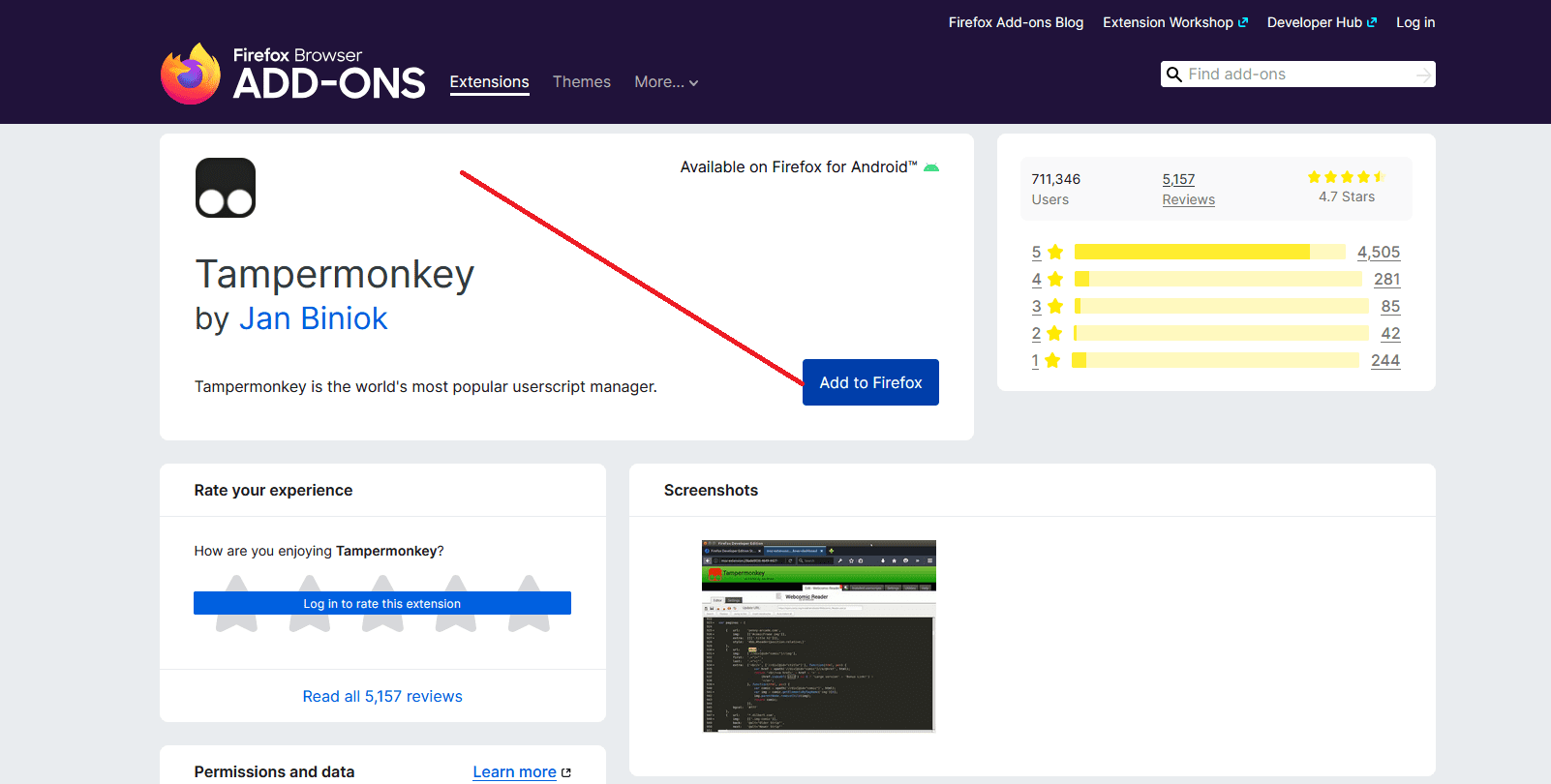
STEP 2: INSTALL TWITCH ADBLOCK SCRIPT FROM HERE
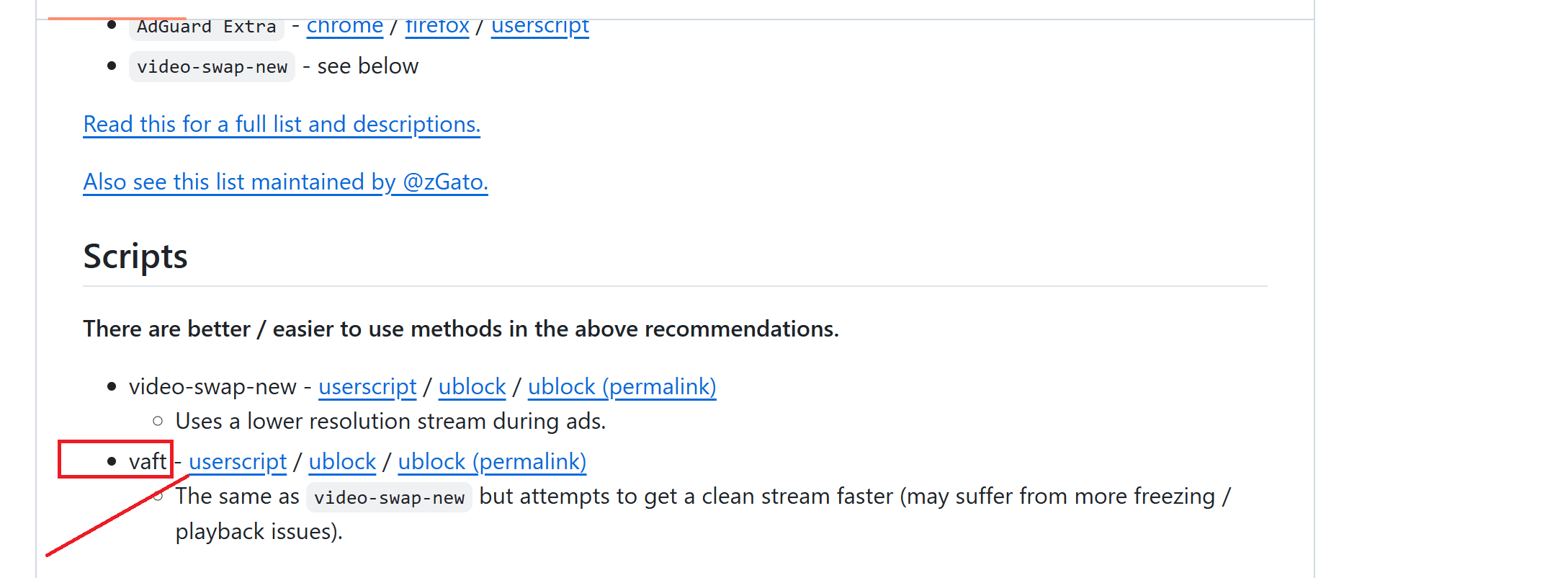
STEP 3: PRESS INSTALL BUTTON ON THE WEBPAGE [RESTART FIREFOX]
Now if you click on the puzzle icon on the top right corner. You can see twitch ad blocker is active. Enjoy twitch without any ads. [Once you start the stream you’ll see on the top it says blocking ads]