Once you connect your ps4 controller almost every game will detect double Xinput and can cause tons of problems and conflicts. How to fix it.
Download Ds4windows from here [Can be used portable zip or normal installer].
Open DS4WINDOWS and do not plug controller. [DISCONNECT for now] Click on install hidHide Driver. Go through normal setup.
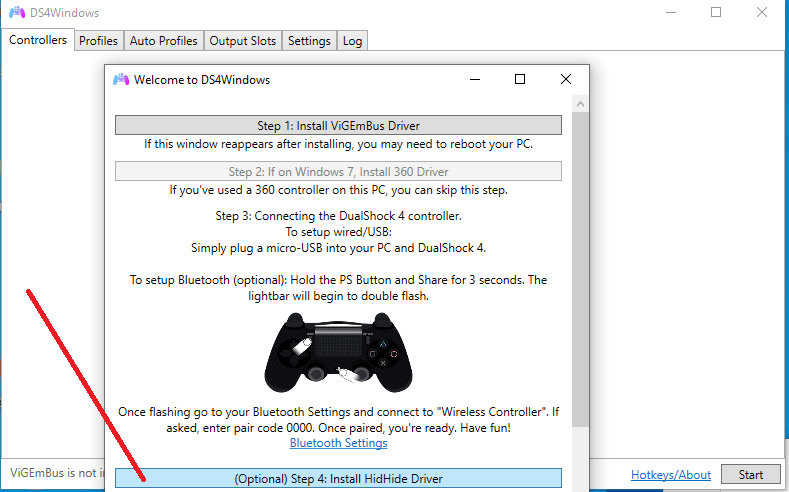
[Open DS4Windows shortcut on your desktop click on plus sign select DS4windows.exe]
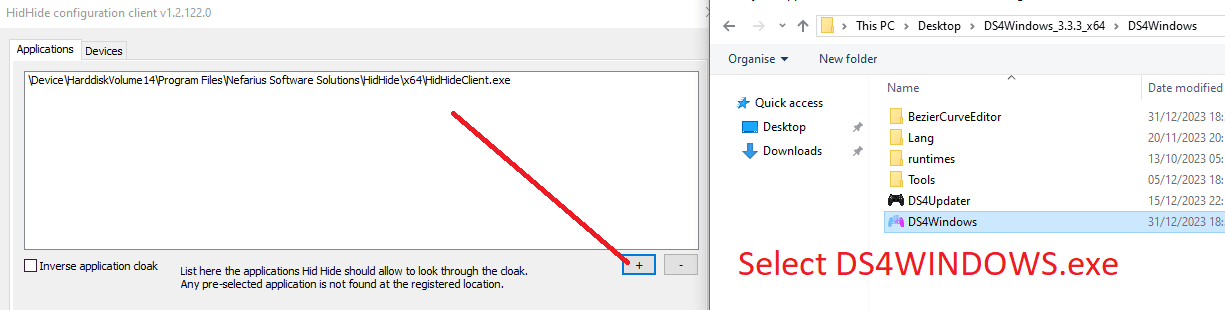
Go to Devices tab on the right [ Make sure to tick Wireless Controller and, Enable device Hiding.]
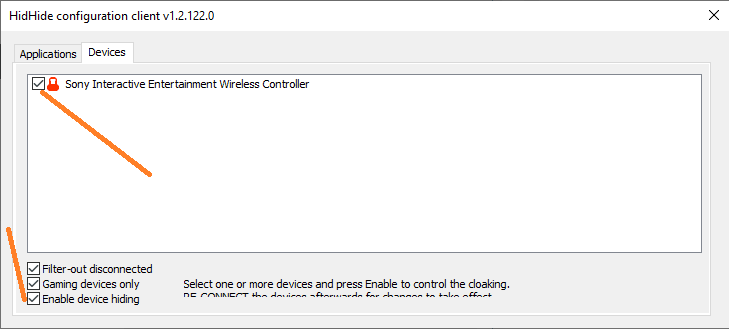
[Finally install VigemBus Drivers] [ CONTROLLER MUST BE DISCONNECT]
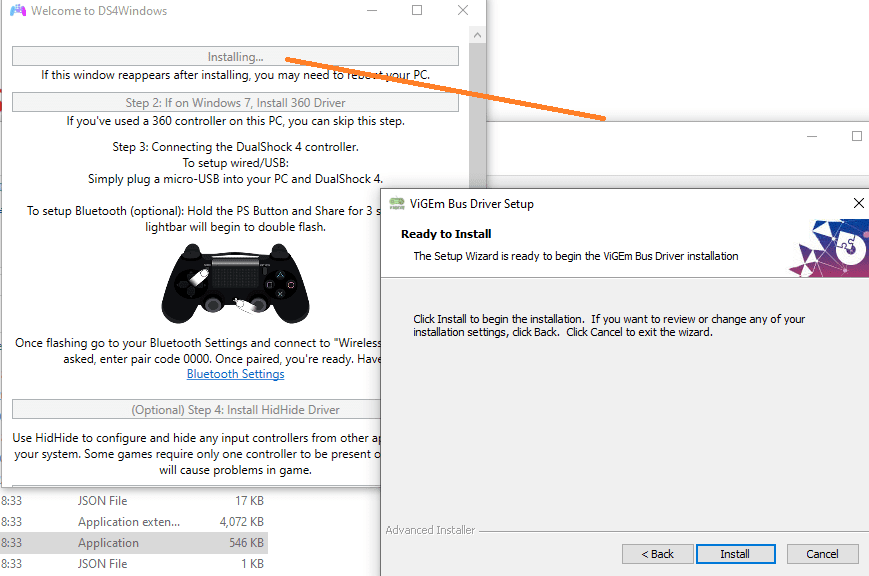
If you did everything correctly you should see a key icon in ds4windows.
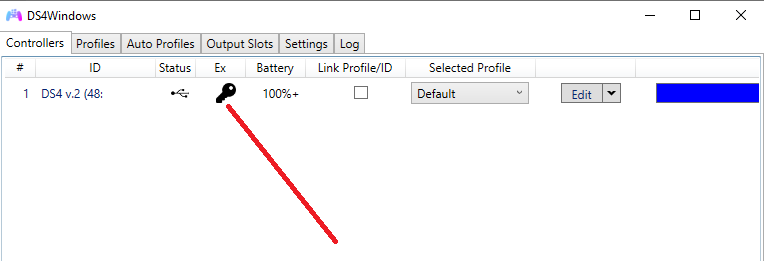
That’s it you are finished. Now open DS4windows and press start with your connected controller. Now all the games will see one controller not random two and you can play games properly.



