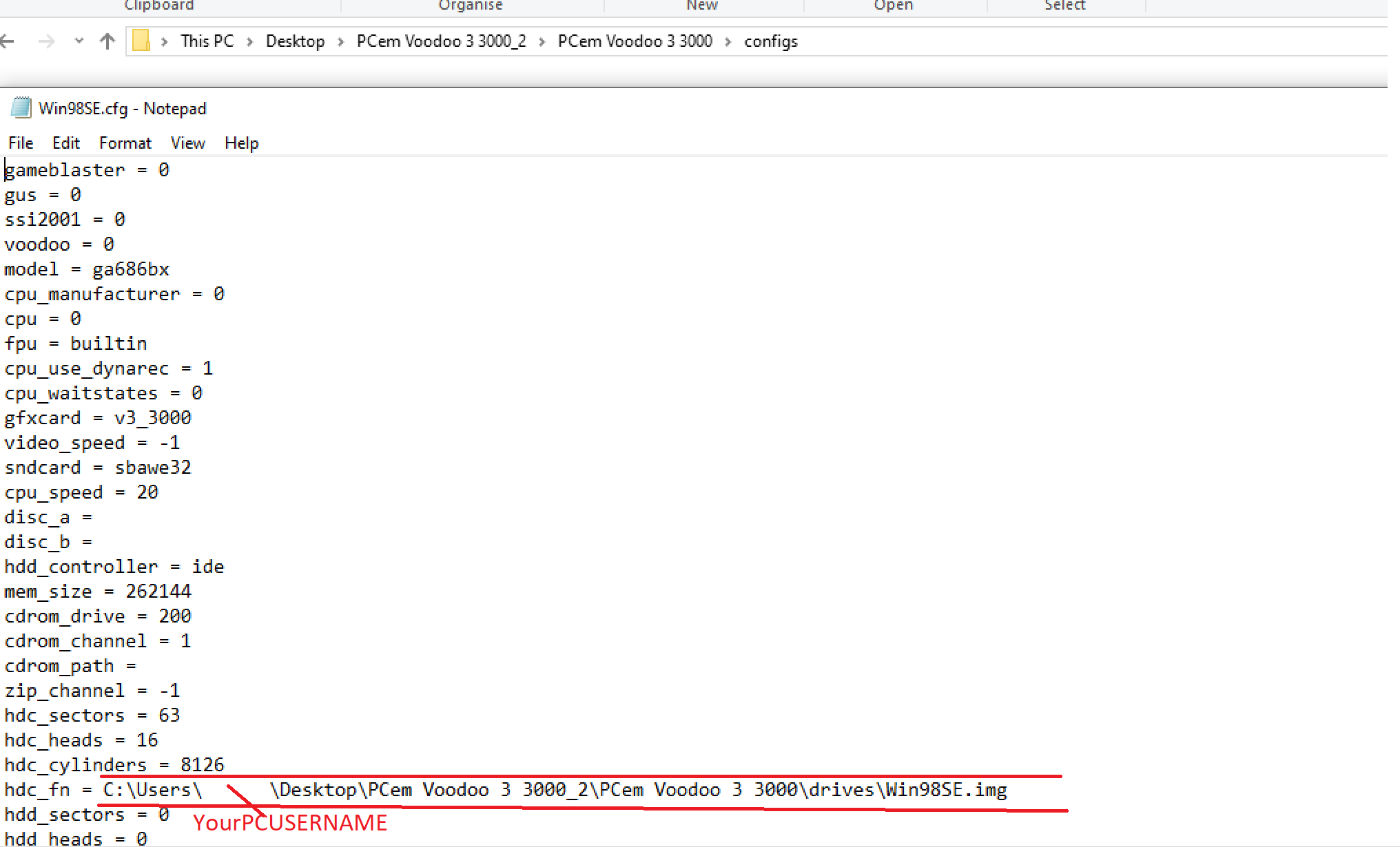All the hard work is done for you. You can install preconfigured pcem and start using now.
It requires a strong cpu to avoid huge slowdowns sound lags. So it might not work for all.
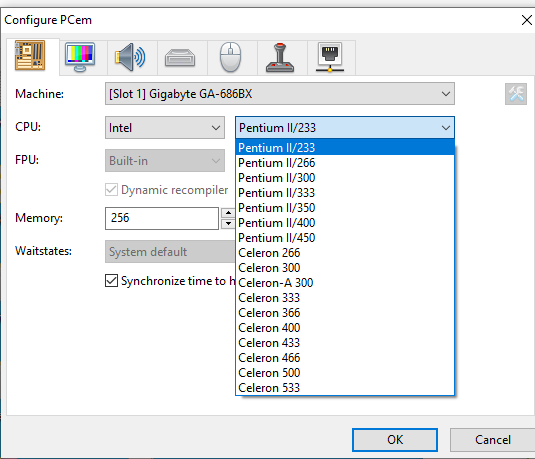
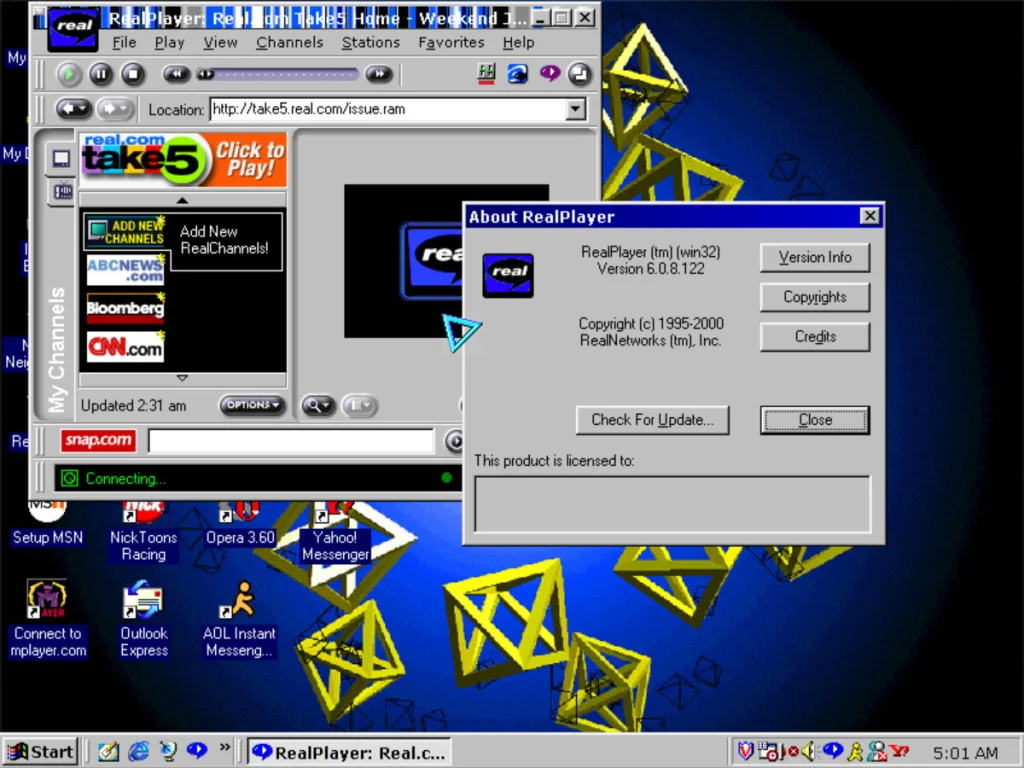
How to setup. Make sure to download virtual machine. We just need to change few lines in notepad before we start.
Inside Pcem drives folder Win98Se.img exists and it needs to be pointing to your machine. Open Win98SE.cfg file located in configs folder with notepad.
[This is example path line only if you extracted folder on the desktop] [You can copy this line if you place it there] and just add your pc username in the line.]
Find line hdc_fn = C:\Users\YourPCNAME\Desktop\PCem Voodoo 3 3000_2\PCem Voodoo 3 3000\drives\Win98SE.img
Make sure point Win98SE.IMG to the right path otherwise emulator willl not start [If you extracted somewhere else you need to copy the right path here.]